You have a big problem.
After weeks of relentlessly pushing your website to social media, paid ad listings, and search engines, you’re still not getting any sales.
This is one of the most deflating situations in online marketing. You thought that, by now, you can sit back and relax as you watch the cash roll in.
Instead, you are looking at a bunch of zeros — despite all the time, effort, and money you spent on your traffic generation strategies.
What you didn’t do, however, is focus on the conversion rate optimization or CRO of your website.
After weeks of relentlessly pushing your website to social media, paid ad listings, and search engines, you’re still not getting any sales.
This is one of the most deflating situations in online marketing. You thought that, by now, you can sit back and relax as you watch the cash roll in.
Instead, you are looking at a bunch of zeros — despite all the time, effort, and money you spent on your traffic generation strategies.
What you didn’t do, however, is focus on the conversion rate optimization or CRO of your website.
Why learn how to increase conversion rate?
Getting traffic to your website and generating leads is only a part of the online marketing equation.You also need to build your brand’s authority, earn the trust of your audience, and provide them with a compelling user experience that encourages them to take action.
Here’s a fun fact: all three goals can be done with the right CRO strategy.
Put simply, CRO is all about improving the chances of your website or app to turn visitors into subscribers or paying customers. And if you’re reading this post, you probably don’t fully comprehend what it is and how it’s done. To increase your website conversion, I recommend you apply these 11 design principles today.
What better way to learn a concept than to the slip-ups of others?
In this post, we’ll dissect the most common mistakes in CRO and how to overcome them.
Let’s begin.
#1 Targeting the wrong keywords
First and foremost, keywords can make or break the success of an online marketing strategy.
It doesn’t matter if you’re trying to promote your content on social media, search engines, paid ads, or Q&A websites. To be discoverable to the right audience, you need to use keywords they are most likely to use.
Before we go any further, who exactly is the right audience, anyway?
There are three types of search queries that people do online:
● Informational search queries
Users that search the internet purely for research purposes conduct informational queries, which means commercial intent is probably close to non-existent. However, they do have the potential to become high-quality leads as long as you present them the information they want.
● Navigational search queries
Navigational search queries, on the other hand, involve the use of a keyword that contains the specific name of a brand, a product, or any other trademark. In other words, the user already knows the brand they’re looking for and is merely using the search platform to navigate to their official homepage.
● Transactional search queries
As the name suggests, transactional search queries are done by users who have the intention to transact. These include commercial or action-based terms, like “for sale,” “hire,” or “buy.”
If your goal is to close more conversions, it’s obvious that you need to use transactional keywords that will allow you to draw in users who are ready to take the next step.
To start looking for keywords with searcher intent in mind, you can fire up a keyword research tool like Ubersuggest. It works by expanding a base keyword into hundreds of long-tail variations, which you can then comb through using the built-in “Filters” feature.
Once you scoop up a list of transactional keywords that make sense for your brand offerings, it’s time to instill them in your content.
Below is a list of content elements where you should put your keywords:
● Page title
● Page meta description
● URL slug
● Image alt tags
● Image file names
● Main body
● Headers and subheaders
● Inbound links anchor text
It doesn’t matter if you’re trying to promote your content on social media, search engines, paid ads, or Q&A websites. To be discoverable to the right audience, you need to use keywords they are most likely to use.
Before we go any further, who exactly is the right audience, anyway?
There are three types of search queries that people do online:
● Informational search queries
Users that search the internet purely for research purposes conduct informational queries, which means commercial intent is probably close to non-existent. However, they do have the potential to become high-quality leads as long as you present them the information they want.
● Navigational search queries
Navigational search queries, on the other hand, involve the use of a keyword that contains the specific name of a brand, a product, or any other trademark. In other words, the user already knows the brand they’re looking for and is merely using the search platform to navigate to their official homepage.
● Transactional search queries
As the name suggests, transactional search queries are done by users who have the intention to transact. These include commercial or action-based terms, like “for sale,” “hire,” or “buy.”
If your goal is to close more conversions, it’s obvious that you need to use transactional keywords that will allow you to draw in users who are ready to take the next step.
To start looking for keywords with searcher intent in mind, you can fire up a keyword research tool like Ubersuggest. It works by expanding a base keyword into hundreds of long-tail variations, which you can then comb through using the built-in “Filters” feature.
Once you scoop up a list of transactional keywords that make sense for your brand offerings, it’s time to instill them in your content.
Below is a list of content elements where you should put your keywords:
● Page title
● Page meta description
● URL slug
● Image alt tags
● Image file names
● Main body
● Headers and subheaders
● Inbound links anchor text
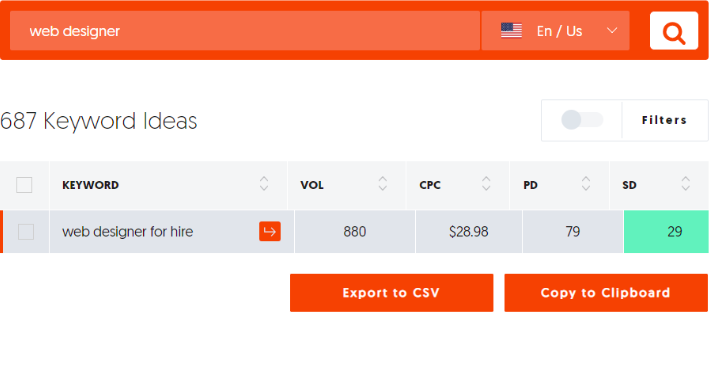
#2 Overly focusing on desktop
A lot of online marketers began their careers on a laptop or desktop computer.
They learned most, if not all, fundamental skills in marketing on a desktop environment, including web design, keyword research, SEO, and social media marketing. As a result, most of them lean towards the desktop experience when developing pages or producing content.
Unfortunately, 62.2 percent of users who consume those content and experiences now come from mobile devices.
Google—easily the biggest search engine on the web—began rolling out mobile-first indexing. This means their crawling, indexing, and ranking systems will prioritize a website’s mobile version rather than its desktop version.
All in all, it’s clear that marketers can no longer forego mobile optimization if they want to maximize their website’s traffic and conversions.
To make sure the experience of your website is up to par with the industry’s standards for mobile-friendly, you may use Google Mobile-Friendly Test for a swift evaluation. Just enter your website’s URL, wait for the tool to complete its analysis, and let the recommendations guide your mobile optimization efforts.
If you want to improve your mobile marketing strategy, I recommend you check this step-by-step guide.
They learned most, if not all, fundamental skills in marketing on a desktop environment, including web design, keyword research, SEO, and social media marketing. As a result, most of them lean towards the desktop experience when developing pages or producing content.
Unfortunately, 62.2 percent of users who consume those content and experiences now come from mobile devices.
Google—easily the biggest search engine on the web—began rolling out mobile-first indexing. This means their crawling, indexing, and ranking systems will prioritize a website’s mobile version rather than its desktop version.
All in all, it’s clear that marketers can no longer forego mobile optimization if they want to maximize their website’s traffic and conversions.
To make sure the experience of your website is up to par with the industry’s standards for mobile-friendly, you may use Google Mobile-Friendly Test for a swift evaluation. Just enter your website’s URL, wait for the tool to complete its analysis, and let the recommendations guide your mobile optimization efforts.
If you want to improve your mobile marketing strategy, I recommend you check this step-by-step guide.
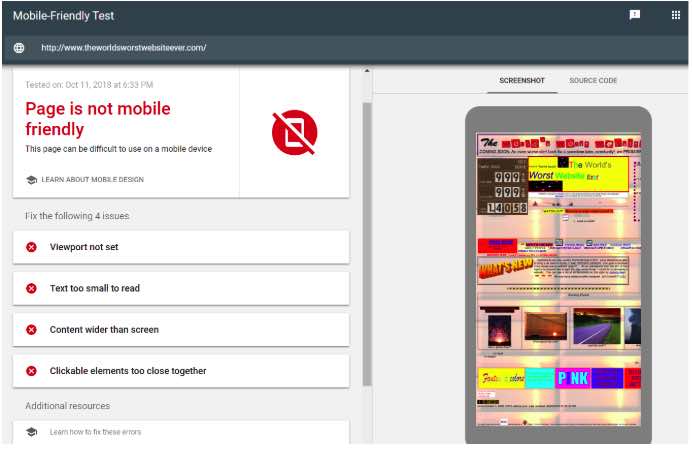
#3 Relying too much on text
Whether you like it or not, visual content such as infographics, videos, and blog banners are significantly more effective than plain text when it comes to capturing the audience’s attention.
It’s true that there’s no real substitute to long-form articles if you want to discuss in-depth topics in an accessible and straightforward way. However, relying solely on text-only posts will make it extremely difficult to cut through the content noise, especially with millions of blog posts being published in a day.
Remember, visual elements not only make the user experience more impactful. They’re also essential in establishing the digital identity of your brand — be it through your logo, brand mascot, or simply your choice of your font.
The good news is, you don’t have to spend money on a professional graphic designer or photographer to spice up your content with visuals.
For blog featured images, there are several stock photo websites like Pixabay and Pexels where you can download royalty-free photos.
To make data-driven information or statistics more readable, you can create infographics with tools like Canva. The drag-and-drop image editor, along with the wide selection of pre-made layouts, will allow you to whip up a professional-looking infographic within minutes.
It’s true that there’s no real substitute to long-form articles if you want to discuss in-depth topics in an accessible and straightforward way. However, relying solely on text-only posts will make it extremely difficult to cut through the content noise, especially with millions of blog posts being published in a day.
Remember, visual elements not only make the user experience more impactful. They’re also essential in establishing the digital identity of your brand — be it through your logo, brand mascot, or simply your choice of your font.
The good news is, you don’t have to spend money on a professional graphic designer or photographer to spice up your content with visuals.
For blog featured images, there are several stock photo websites like Pixabay and Pexels where you can download royalty-free photos.
To make data-driven information or statistics more readable, you can create infographics with tools like Canva. The drag-and-drop image editor, along with the wide selection of pre-made layouts, will allow you to whip up a professional-looking infographic within minutes.
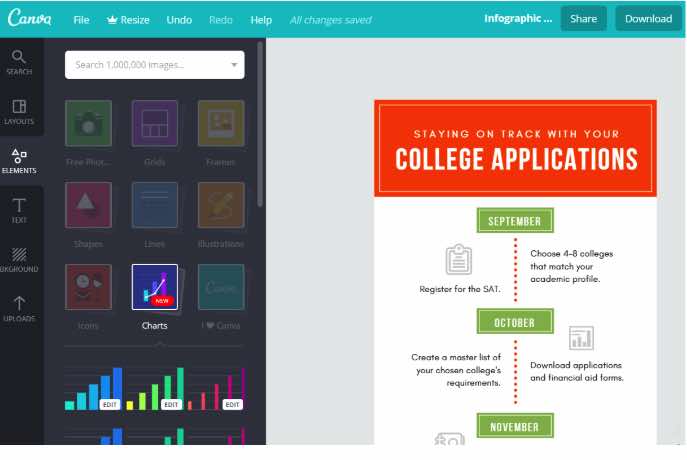
#4 Not enough UGC
If there’s one thing consumers trust when making purchase decisions, it’s the personal recommendations of their peers.
It’s a well-known fact that most customers do online research before making a big purchase. During which, they turn to customer reviews, unboxing videos, and other types of UGC or user-generated content that will help them learn more about the product.
Publishing UGC on your site isn’t necessarily a technical challenge, even to website owners who rely on self-service AI website builders. Acquiring UGC from your audience, however, can be tricky.
To prompt your existing customers to produce UGC for your brand, one of the most reliable tactics is to automate a review request that triggers whenever they complete a purchase. You can do this with an email marketing tool with automation features, like MailChimp.
Another approach is to run a hashtag contest that incentivizes the activity of posting photos with your brand. You only need to come up with a unique contest mechanic, such as requiring users to show how they use your product, and a brandable hashtag to help grow your social reach and search for winners later on.
It’s a well-known fact that most customers do online research before making a big purchase. During which, they turn to customer reviews, unboxing videos, and other types of UGC or user-generated content that will help them learn more about the product.
Publishing UGC on your site isn’t necessarily a technical challenge, even to website owners who rely on self-service AI website builders. Acquiring UGC from your audience, however, can be tricky.
To prompt your existing customers to produce UGC for your brand, one of the most reliable tactics is to automate a review request that triggers whenever they complete a purchase. You can do this with an email marketing tool with automation features, like MailChimp.
Another approach is to run a hashtag contest that incentivizes the activity of posting photos with your brand. You only need to come up with a unique contest mechanic, such as requiring users to show how they use your product, and a brandable hashtag to help grow your social reach and search for winners later on.
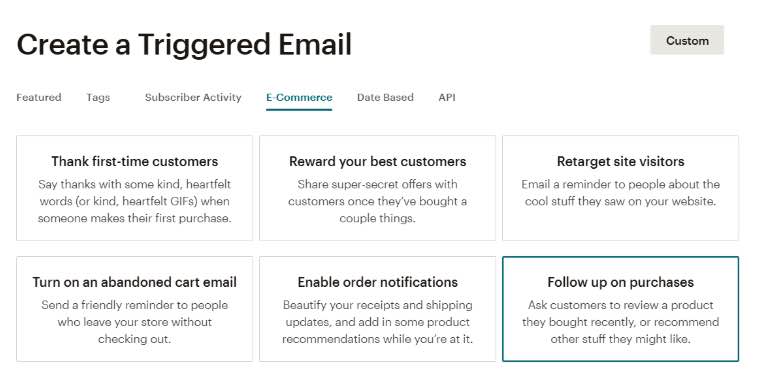
#5 Being a one-man team
There’s nothing wrong with expanding your skill set and trying to gain experience in every aspect of online marketing or sales.
However, there are several things that are best handled by professionals — unless, of course, you don’t care about being competitive.
If you’re a small business, startup, or solopreneur, there’s a good chance you hired freelancers when you built your website. You shouldn’t stop there and consider hiring freelancers that can help with core marketing tasks, such as email marketing, outreach, content writing, SEO, and so on.
For CRO, UX designers, copywriters, product photographers, and analytics specialists are among the list of freelancers you need on board. If you want to boost your sales, hiring sales reps with top-notch negotiation skills will help your business be successful.
Just remember to screen potential freelancers carefully and go with freelancers that can present you with an updated, digital portfolio. It’s something that every freelancer worth their salt prioritizes upon starting their career.
However, there are several things that are best handled by professionals — unless, of course, you don’t care about being competitive.
If you’re a small business, startup, or solopreneur, there’s a good chance you hired freelancers when you built your website. You shouldn’t stop there and consider hiring freelancers that can help with core marketing tasks, such as email marketing, outreach, content writing, SEO, and so on.
For CRO, UX designers, copywriters, product photographers, and analytics specialists are among the list of freelancers you need on board. If you want to boost your sales, hiring sales reps with top-notch negotiation skills will help your business be successful.
Just remember to screen potential freelancers carefully and go with freelancers that can present you with an updated, digital portfolio. It’s something that every freelancer worth their salt prioritizes upon starting their career.
#6 Not measuring your landing page performance
Gathering data, tracking results and measuring what works and what doesn't are proven and essential business tricks you can use to pump up your sales. If you do decide to hire a UX designer or CRO specialist to accelerate your efforts, you’ll know that effective landing page design requires a bit of trial and error.
There’s just no way for anyone to concoct a perfect page in terms of conversions on their first attempt — regardless of how experienced they are. You can only start with the proven principles of landing page design and let its real-world performance do the talking.
Google Analytics is a great place to start. Aside from being easy to configure, it can keep you posted on every single key performance indicator or KPI you should pay attention to for CRO.
There’s just no way for anyone to concoct a perfect page in terms of conversions on their first attempt — regardless of how experienced they are. You can only start with the proven principles of landing page design and let its real-world performance do the talking.
Google Analytics is a great place to start. Aside from being easy to configure, it can keep you posted on every single key performance indicator or KPI you should pay attention to for CRO.
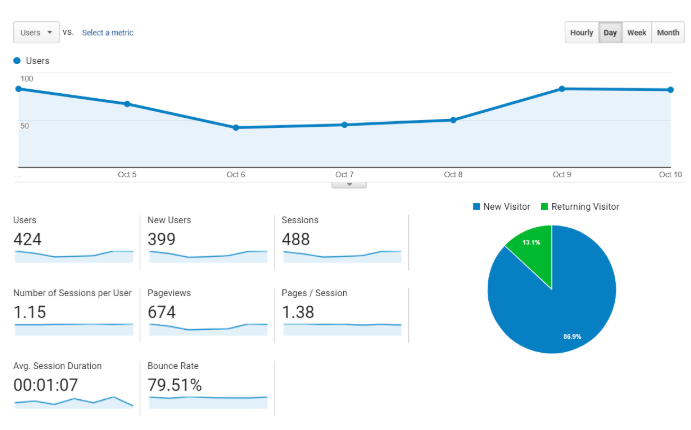
Another useful Google Analytics feature is the “Users Flow” report where you can identify pages where users are most likely to leave. It also performs a quick breakdown of your top pages so you can better understand the content preferences of your audience.
If you’d rather skip the number crunching, a heatmap tool will enable you to visually observe and analyze how visitors use your site. For this, two of your best options are Crazy Egg and Hotjar.
If you’d rather skip the number crunching, a heatmap tool will enable you to visually observe and analyze how visitors use your site. For this, two of your best options are Crazy Egg and Hotjar.
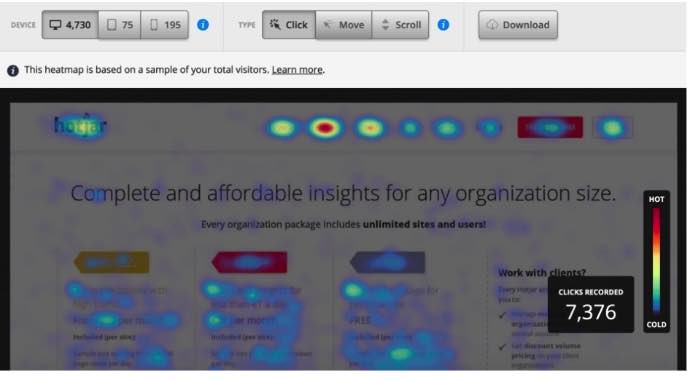
Last thoughts on how to increase conversion rate when not generating sales with your traffic
Converting visitors into valuable subscribers, brand followers, and paying customers doesn’t have to be complicated — unless if you have no idea what’s wrong. A great way to convert leads into sales is by using a CRM. It will allow you to segment your leads, show them the right content at the right time, score your leads and automate your processes.Successful CRO (Conversion Rate Optimization) begins by tackling the issues that prevent your users from taking the next step. With the strategies above, you should be able to get a solid grasp on where you fell short and how to increase conversion rate.
Growth Hackers is one of the top lead generation companies with a team of dedicated people with one focus: helping your business generate leads and sales. We help startups as well as established brands with digital marketing, conversion rate optimization and growth hacking. Grow your business by contacting Growth Hackers now.
What did you think of this post? Is there any suggestion you’d like to share with other readers?
If so, feel free to leave a reply below. It would also greatly help us out if you help spread the word and share this post. Cheers!

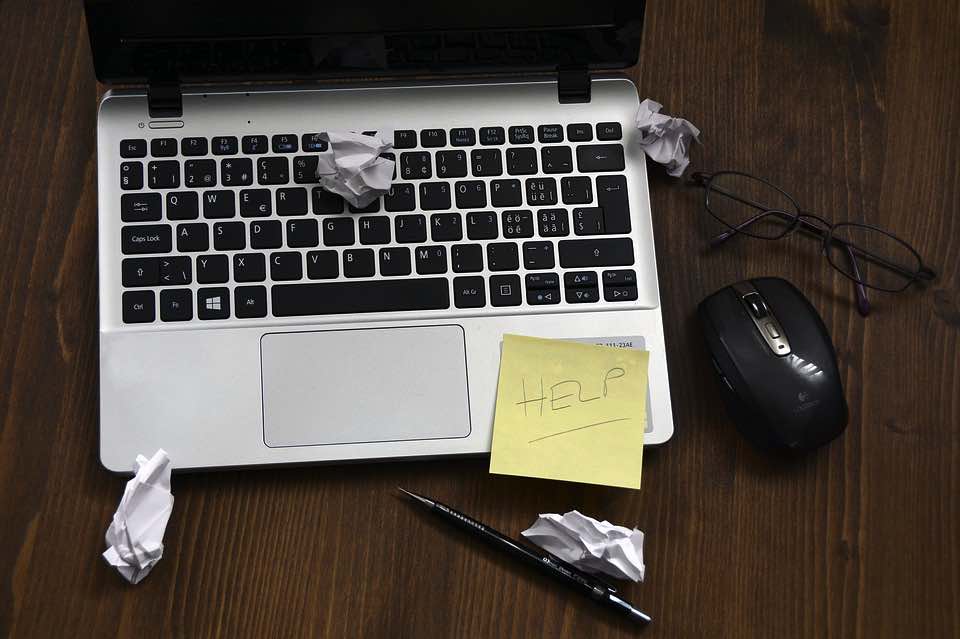



5 Comments
In case of mobile optimization. Do mobile ranking and desktop are different or the same? I mean if my website is good on desktop but mobile site is not then my desktop traffic and ranking will be affected or not.
Hi Div,
You need to optimize your website for both mobile and desktop. It’s important to have a fast loading time and UX on both.
Mobile and desktop ranking are similar but not the same. If your desktop or mobile version isn’t optimized, people won’t stay long on your side. Time spent on site is one of the SEO ranking factors. This is why it’s important to optimize your site for both mobile and desktop if not it will affect your ranking.
Hope this helps.
These are some really great tips to increase conversion rates, Mark!
If I could add one thing to your first point, optimizing keywords for the rising popularity of voice queries can be another useful tactic to get ahead.
I really enjoyed your blog. Thanks for sharing such an informative post.
Thanks for sharing such informative information about generating sales increases. Keep sharing.