Did you know 61% of marketers say generating traffic and leads is their top challenge? Are you one of them? Then, this post is what you’re looking for.
Starting digital marketing is the best way to promote your brand and drive leads. It involves such methods as search engine optimization, content marketing, influencer marketing, social media optimization, and even more. This diversity lets every business owner select the best set of methods suitable for their specific business goals.
However, creating a successful marketing strategy isn’t as easy as it seems to be. Even if you write high-quality content and develop the best newsletters templates ever, it doesn’t mean prospects will rush to your website. Before your audience fully appreciates your content and falls in love with your brand, they should at least find your website. So, the most important metrics for most e-commerce sites is traffic.
There are many ways to boost your site traffic. You can find many articles providing you with different methods in general terms. After you read them, you usually have the only question: ‘And what am I to do with this information?’ That’s why I decided to create a post with actionable tips to how you can increase traffic to your website.
In this article, I’ll tell you how to boost your site’s pages in search results to get more traffic and leads.
Starting digital marketing is the best way to promote your brand and drive leads. It involves such methods as search engine optimization, content marketing, influencer marketing, social media optimization, and even more. This diversity lets every business owner select the best set of methods suitable for their specific business goals.
However, creating a successful marketing strategy isn’t as easy as it seems to be. Even if you write high-quality content and develop the best newsletters templates ever, it doesn’t mean prospects will rush to your website. Before your audience fully appreciates your content and falls in love with your brand, they should at least find your website. So, the most important metrics for most e-commerce sites is traffic.
There are many ways to boost your site traffic. You can find many articles providing you with different methods in general terms. After you read them, you usually have the only question: ‘And what am I to do with this information?’ That’s why I decided to create a post with actionable tips to how you can increase traffic to your website.
In this article, I’ll tell you how to boost your site’s pages in search results to get more traffic and leads.

Step 1: Identify web pages with great potential
First of all, you should discover which of your web pages have great potential to hit the top.
Website owners are often concentrated on creating new content. Most of them lose the opportunity to double their site traffic. By optimizing your existing pages, you can increase your website traffic within 30 days.
These pages don’t rank in the top Google results, but they’re optimized for high-volume keywords. I’d recommend you to pay attention to your web pages that take the second page of search results. They are already considered to be of a high-quality by search engines and need just little push to reach the top-10.
The easiest way to identify the content worth optimizing is to go with such SEO tools as Serpstat or Ahrefs. To illustrate the process, I’ll go with Serpstat. You can try it for free. All you need is to register with your email. To identify potentially profitable pages, follow the pattern:
● enter your domain;
● select your country;
● go to SEO Research > Tree view;
● apply the filter Domain’s position for a keyword > Between > 11 and 20.
Now, you can see the list of pages and keywords these pages are ranking for on the second page of Google results. When you select the pages you want to optimize, get ready to take the second step.
Website owners are often concentrated on creating new content. Most of them lose the opportunity to double their site traffic. By optimizing your existing pages, you can increase your website traffic within 30 days.
These pages don’t rank in the top Google results, but they’re optimized for high-volume keywords. I’d recommend you to pay attention to your web pages that take the second page of search results. They are already considered to be of a high-quality by search engines and need just little push to reach the top-10.
The easiest way to identify the content worth optimizing is to go with such SEO tools as Serpstat or Ahrefs. To illustrate the process, I’ll go with Serpstat. You can try it for free. All you need is to register with your email. To identify potentially profitable pages, follow the pattern:
● enter your domain;
● select your country;
● go to SEO Research > Tree view;
● apply the filter Domain’s position for a keyword > Between > 11 and 20.
Now, you can see the list of pages and keywords these pages are ranking for on the second page of Google results. When you select the pages you want to optimize, get ready to take the second step.
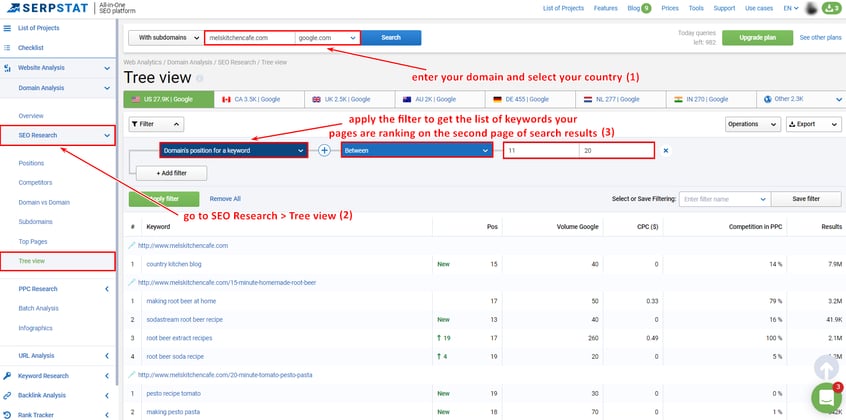
Step 2: Analyze your competitors
Competition analysis is essential for digital marketing. You don't want to be blind while creating and implementing marketing strategies. Check what your competitors are doing to get inspiration. For instance, if your pages are ranking between 11 and 20 positions for the specific keywords, then at least ten competitors are outranking you. So, somebody is doing better than you. To come up with ideas to how you could improve your pages, analyze your competitors’ strategies. By doing so, you will start to master SEO and start getting more targeted and qualified organic traffic.
At this stage, you can either click through the keywords you’ve found with the SEO tool or do it manually. Simply search for the keyword you want to rank higher for and check the SERP.
Let’s analyze the search results for the ‘easy tomato pesto’ query. The first thing you should look at is how your competitors’ snippets look. It may happen they provide more engaging content description making users click through them more often. In this case, Google thinks their pages are more relevant to the search query and starts ranking them better.
Next, visit these pages to identify their strengths. Consider their content structure, site architecture, technical issues (e.g., page speed), etc. For example, if you use different pop-ups on your site, it might result in lower page speed and worse user experience.
At this stage, you can either click through the keywords you’ve found with the SEO tool or do it manually. Simply search for the keyword you want to rank higher for and check the SERP.
Let’s analyze the search results for the ‘easy tomato pesto’ query. The first thing you should look at is how your competitors’ snippets look. It may happen they provide more engaging content description making users click through them more often. In this case, Google thinks their pages are more relevant to the search query and starts ranking them better.
Next, visit these pages to identify their strengths. Consider their content structure, site architecture, technical issues (e.g., page speed), etc. For example, if you use different pop-ups on your site, it might result in lower page speed and worse user experience.
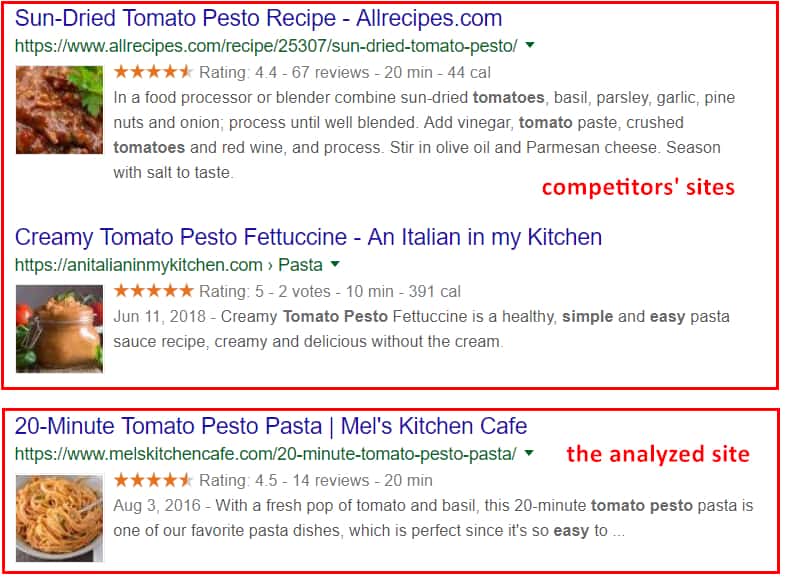
Step 3: Optimize your title and description tags
Title and description tags are the main elements influencing what your page looks like in the search results. If they don’t engage people, you won’t drive any significant results. So, make sure you provide a clear description of your page content.
Here are five factors you should keep in mind when optimizing your metadata and texts:
1. The title should contain no more than 70 characters if you don’t want the search engine to cut the line.
2. The description should consist of around 160 characters. When it’s too short, Google may decide not to use it.
3. Try not to use your keyword too often. It’ll look too spammy.
4. Denote some competitive advantage in the description tag.
5. It may sound too obvious, but the description should explain what your page is about. You can see in the image below that one of the competitors’ pages provides step-by-step instruction right in the snippet. Seeing it, readers understand that the recipe is pretty easy from the first glance and click through the page.
Here are five factors you should keep in mind when optimizing your metadata and texts:
1. The title should contain no more than 70 characters if you don’t want the search engine to cut the line.
2. The description should consist of around 160 characters. When it’s too short, Google may decide not to use it.
3. Try not to use your keyword too often. It’ll look too spammy.
4. Denote some competitive advantage in the description tag.
5. It may sound too obvious, but the description should explain what your page is about. You can see in the image below that one of the competitors’ pages provides step-by-step instruction right in the snippet. Seeing it, readers understand that the recipe is pretty easy from the first glance and click through the page.
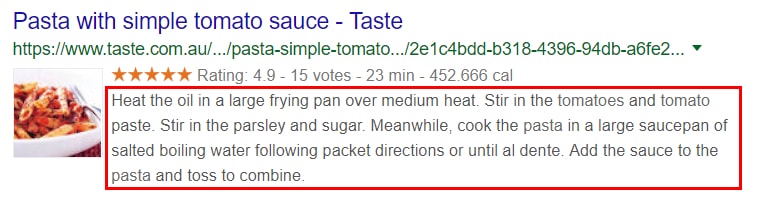
Step 4: Create an internal linking structure
Having an internal linking strategy is essential for different reasons. First of all, internal links help search engines define the structure of your website. This is a strategy that is often underused by webmasters, marketers and web designers but it works. Improving your website structure by creating an internal linking strategy is among our 12 proven web design tips to help you fuel your business growth. Google claims that the number of internal links pointing to the specific page denotes the importance of this page.
Moreover, linking to the related content in your texts, you drive there even more traffic. For instance, if you write about the best conversion rate optimization practices, you can link to your old post describing what conversion rate is, instead of explaining it again.
Not only blogs but also e-commerce websites need an internal linking structure. Have you ever clicked through ‘you may also like’ or ‘recommended for you’ anchors?
Define products related to what your visitors are looking for and add links to these pages below products’ descriptions. It’ll help you both drive more sales and better optimize your pages for search queries.
Moreover, linking to the related content in your texts, you drive there even more traffic. For instance, if you write about the best conversion rate optimization practices, you can link to your old post describing what conversion rate is, instead of explaining it again.
Not only blogs but also e-commerce websites need an internal linking structure. Have you ever clicked through ‘you may also like’ or ‘recommended for you’ anchors?
Define products related to what your visitors are looking for and add links to these pages below products’ descriptions. It’ll help you both drive more sales and better optimize your pages for search queries.
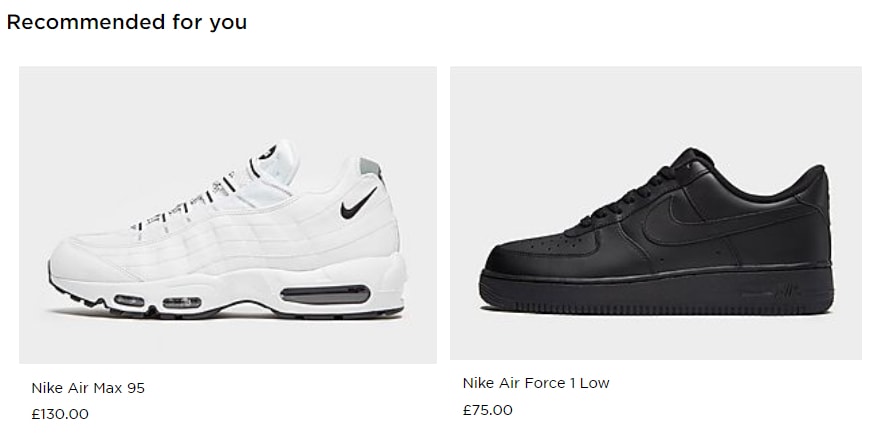
Step 5: Optimize for featured snippets and voice search
Featured snippet provides a clear and structured answer to a user’s query and is displayed in the top of search results.
According to Stone Temple Consulting, 30% of 1.4 million tested queries contain featured snippets. The Ahrefs research also shows these snippets steal clicks from the pages ranking first in search results. If your page takes the lower positions, it’s absolutely worth trying to win a featured snippet.
Voice search popularity is growing, and it’s now one of the major concerns for SEO experts. Reaching the first page of search results used to be the main aim for website owners. However, if you want to increase your traffic and appear in voice search results, it’s not enough. As voice assistants provide users with only one relevant answer, in 40.7% cases the results come from featured snippets.
Of course, nobody can guarantee your website will win a featured snippet. However, optimizing your content will increase your chances of getting it. Here are the key steps you should take to make your content suitable for featured snippets and dominate in voice search:
● Prioritize long-tail keywords. Questions and long-tail queries result in featured snippets most often. These queries require clear and concise answers which can be easily represented in a few sentences or a list. Moreover, people behave as if they’re talking to a human when conducting a voice search query. They don’t simply use short keywords, but they ask questions and prefer long sentences.
● Provide a clear content structure. Divide your texts into separate paragraphs, add subheadings, and create lists.
● Summarize your answers. Long-form content is great, but don’t forget to write short descriptions of the issues you’re writing about.
According to Stone Temple Consulting, 30% of 1.4 million tested queries contain featured snippets. The Ahrefs research also shows these snippets steal clicks from the pages ranking first in search results. If your page takes the lower positions, it’s absolutely worth trying to win a featured snippet.
Voice search popularity is growing, and it’s now one of the major concerns for SEO experts. Reaching the first page of search results used to be the main aim for website owners. However, if you want to increase your traffic and appear in voice search results, it’s not enough. As voice assistants provide users with only one relevant answer, in 40.7% cases the results come from featured snippets.
Of course, nobody can guarantee your website will win a featured snippet. However, optimizing your content will increase your chances of getting it. Here are the key steps you should take to make your content suitable for featured snippets and dominate in voice search:
● Prioritize long-tail keywords. Questions and long-tail queries result in featured snippets most often. These queries require clear and concise answers which can be easily represented in a few sentences or a list. Moreover, people behave as if they’re talking to a human when conducting a voice search query. They don’t simply use short keywords, but they ask questions and prefer long sentences.
● Provide a clear content structure. Divide your texts into separate paragraphs, add subheadings, and create lists.
● Summarize your answers. Long-form content is great, but don’t forget to write short descriptions of the issues you’re writing about.
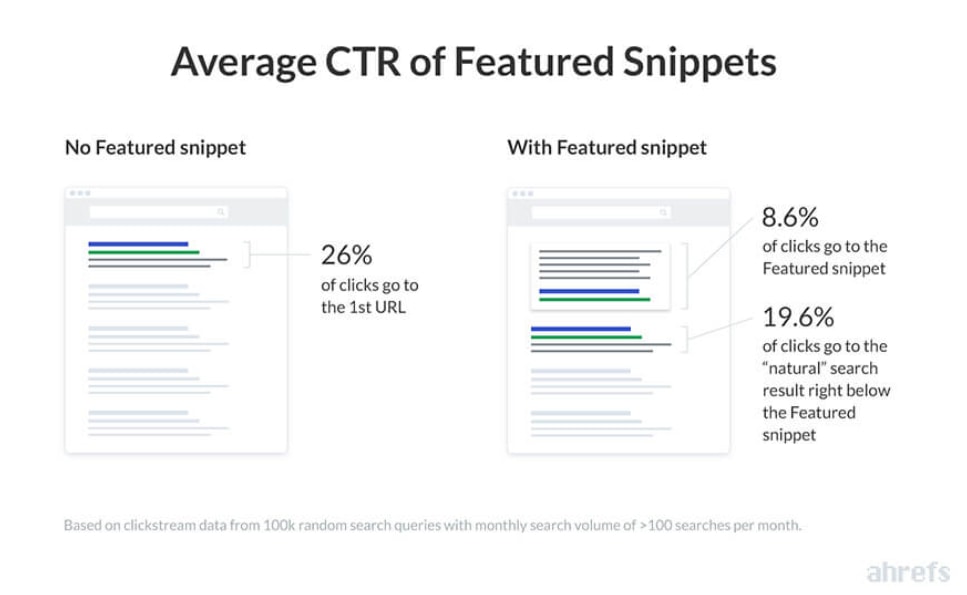
Step 6: Stay active on social media
Building social media presence wisely, you can easily double your website traffic. Social media channels are also great for communicating with your target audience.
If you run a blog, never miss a chance to increase engagements sharing your content on social media. If you only have an e-commerce website, use social media channels to collect customers’ feedback, answer their questions, launch contests, and more.
I’ve circled out seven steps to optimizing your website for social media to drive more traffic:
1. Add share buttons on your pages.
2. Check Open Graph settings. It influences the way your content will look when shared.
3. Provide short and catchy titles.
4. Create engaging descriptions and images. Don’t just link to your page on social media, but explain its content and attract visitors with funny or informative images.
5. Add the counters to your pages. The number of comments and shares indicate that the content is trustworthy.
6. Engage your followers to comment. The more engagements your posts drive, the more people will see them in their feed.
7. Don’t forget about hashtags. The right hashtags increase content visibility significantly.
If you run a blog, never miss a chance to increase engagements sharing your content on social media. If you only have an e-commerce website, use social media channels to collect customers’ feedback, answer their questions, launch contests, and more.
I’ve circled out seven steps to optimizing your website for social media to drive more traffic:
1. Add share buttons on your pages.
2. Check Open Graph settings. It influences the way your content will look when shared.
3. Provide short and catchy titles.
4. Create engaging descriptions and images. Don’t just link to your page on social media, but explain its content and attract visitors with funny or informative images.
5. Add the counters to your pages. The number of comments and shares indicate that the content is trustworthy.
6. Engage your followers to comment. The more engagements your posts drive, the more people will see them in their feed.
7. Don’t forget about hashtags. The right hashtags increase content visibility significantly.
So, how do you double your traffic and drive more leads?
There are many interesting ways to get your business more leads. The website traffic is a great indicator of your business success. The higher it is, the more leads and sales you can drive. Indeed, you want more than just driving qualified and targeted traffic, you want to build a lead generation system for your business. Many marketers take efforts to build new strategies to get more visitors to their websites. However, to gain significant results, you just need to rethink what you’ve already achieved and improve it.Growth Hackers is probably one of the best conversion rate optimization agencies helping businesses from all over the world get more traffic, generating leads and increasing their revenue. What's the process? We study your product, your target audience, your marketing and your competitors. Then, we come up with a growth plan and finally we execute it. If you want to double, triple or 10X your website traffic while driving more leads and sales, contact Growth Hackers today so your business can start growing from tomorrow.





2 Comments
Staying active on social media is the key to popularity for any business website. This not only leads to increase in site traffic but creates a brand awareness amongst masses. And, that’s what we look for! The best part, you can find people of different age groups on social media platforms. So, it’s easy to impress your target audience.
Good article. Very insightful. Thanks for sharing and keep up the good work!