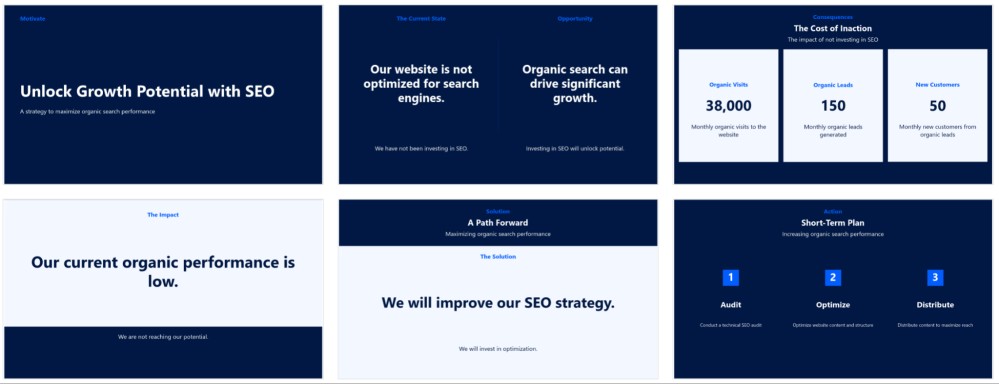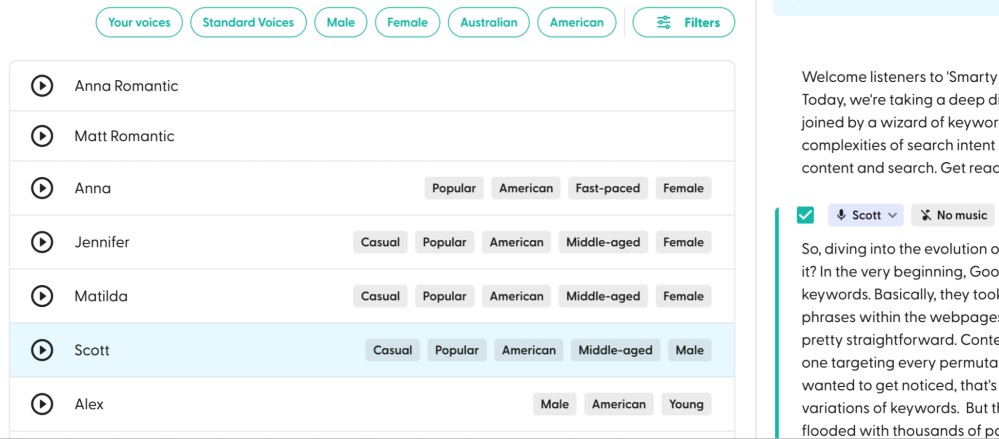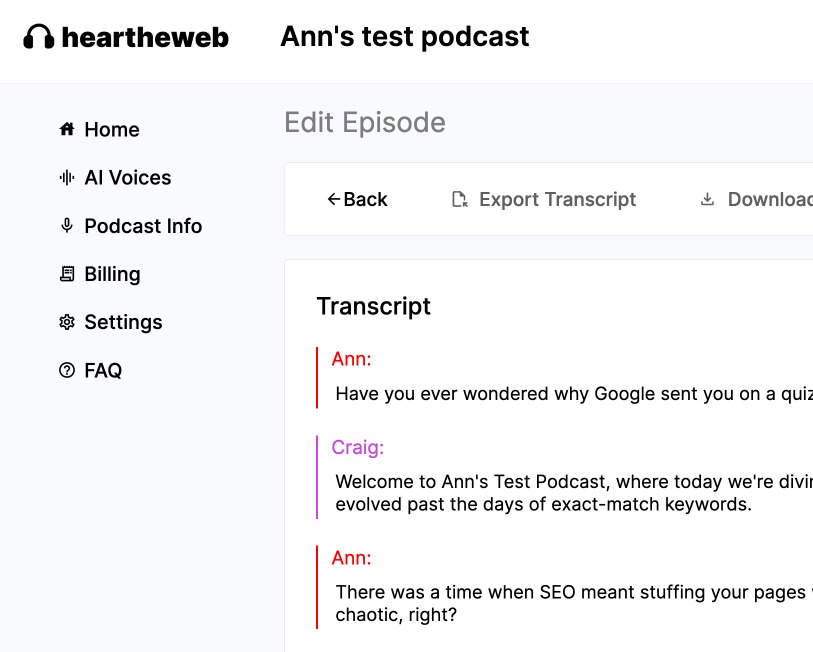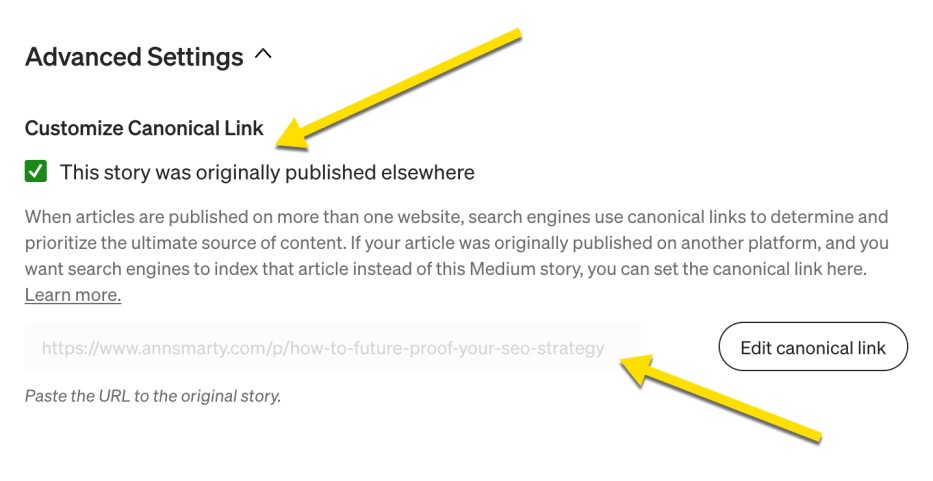Most businesses and website owners are worried about one thing: How often they need to publish new content for more organic search visibility.
My answer is always: Do not publish more than you (or your team) can afford the time to market well.
Most content that gets published on the web goes unnoticed because publishers miss one key step, i.e. proactively putting that content in front of their target audience.
When it comes to content marketing, writing an article is only half the work. The other half is promoting it. If you don’t promote your content, you are missing out on a lot of potential traffic that could turn into engaged readers or even customers. You don’t want to put all that work into producing content only to not have anyone read it.
Here’s an ultimate checklist of how to market your content to drive traffic and SEO signals (i.e. clicks, brand mentions, and backlinks):
Social Media Sharing
1. Share your article on Facebook
Create an engaging Facebook update and post it on your business page first. Then re-share it to your personal profile (and encourage your team to do so as well). You can use ChatGPT or Gemini to help write a Facebook post. It usually does a great job requiring just a few minor edits.
Bonus: Boost the post for a few dollars with paid Facebook advertising to reach even more people. Remarketing is a great way to engage more people. So whenever you can, allocate some budget to promoting your updates to your (and possibly your competitors’) followers.
2. Share your article on X (Twitter)
Make sure that you have your X Cards set up so that your tweets will display nicely and be more enticing to click through.
Don’t forget to tag the tools or experts you mentioned in the article. This will encourage them to engage with your X update.
3. Use a tool to schedule the post out on Facebook, Linkedin, and X over the next several weeks
If you only share the post once or twice, you’re missing out on a ton of potential traffic. Instead, share the article many times over the next few months to make sure that all your followers catch it.
You will probably want to share it a lot more frequently on X than on Facebook as the X newsfeed moves fast and it’s easy to miss tweets.
Agorapulse is the tool I am using for the task but there are many alternatives.
4. Create a “Click to Tweet” link to put in the article
This will make it really easy for people to share your post on X.
ClicktoTweet.com provides an easy way to create a pre-populated tweet that people can share with simply a click.
The easier you make it for people to share your post, the more that people will.
5. Share a photo on Instagram relating to your post
This could be a graphic from the article or a visual quote. You can also use AI content marketing tools to create an engaging caption.
You can’t put links in an Instagram photo description, so make sure that you have the link to your blog in your bio so that you can direct people there to click through to your website.
You can also re-share your update as a story, and that’s where you can link to your content.
6. Create a nice Pinterest graphic
Pin your image on Pinterest and link it back to your post. You can use a free online tool like Canva to create the graphic.
Pinterest can be a major traffic driver if you remain consistent with it.
Want to unlock success by implementing our ultimate content marketing checklist?
Contact Growth Hackers
Repurpose Your Content
Repurposing your content means turning your content into a different format for people who like to consume content differently.
When you repurpose your content and put it on different networks, you can reach a much wider potential audience.
With all of these methods below make sure that you link your new content back to your website in some way, whether that is through linking to a related post, or having a related opt-in that you encourage people to sign up for.
7. Turn your article into a Slideshare presentation
Slideshare is a great community that can expand your audience. There are AI tools that can help you quickly repackage your article into a presentation.
Storyd.ai is a data story generator that creates short presentations in minutes.
Storyd.ai makes presentation design even quicker: Simply copy-paste your article and click “Generate slides.”
You can change the look and feel of your presentations (i.e. fonts, color palette, and theme style).
8. Create an infographic with information from the post
You can then share it on Pinterest and Facebook.
Tools like Visme and Venngage make this step very easy, and you don’t have to hire a designer for that.
9. Record a video version of your article
Then share it on YouTube and as a Facebook native video.
If you are camera shy or simply don’t have time to make a video, there are AI tools that can help here as well.
Wondercraft.ai allows you to turn your article into a podcast. When creating your podcast, you can choose whether you want one host talking or two people discussing your content in a dialogue format.
You can also select the tone (Casual or Formal) and submit your article URL to create the script. Go through the AI-generated script and edit if needed.
Even though I chose the casual style, the script looked too professional, so I had to edit it. You can also choose and change voices for reading the script chapters.
Then click “Produce track.”
The tool will add music to your podcast intro which you can change if you want.
HearTheWeb.com is another tool that turns your text content into an interview-style podcast.
When you use multi-channel marketing (which is what you are doing by re-sharing your content to multiple platforms and repurposing), the goal is to reach a new audience but also to remind your current followers of your brand.
We’ve long known that it takes 5-7 touchpoints for a person to remember your brand, so you want your updates to reach and engage your existing audiences. Make sure you brand those updates well to build brand recognizability with every update.
Syndicate Your Content
If you don’t have the time to fully repurpose your post into different formats, you can also share your article as-is on certain social media sites.
There are many content syndication platforms you can try but I picked the SEO-friendliest for you (i.e. those that do not create duplicate content):
10. Syndicate on Medium
Medium is a popular content marketing platform that was once created by Twitter. You can republish your blog posts as they are on Medium and reach a whole new audience of Medium readers.
Medium is a great way to expand your audience to new communities, republish your content to more publications, and build an engaging community.
When re-publishing your content on Medium, always go to “Settings” of the new post, scroll down to “Advanced settings” and check the box “This story was originally published elsewhere” to create a canonical tag pointing back to this article on your site
This will tell Google that the source of that content is, in fact, your site.
11. Syndicate on Substack
Substack is another great community that allows creators to publish private content only your subscribers can access.
If you don’t have time to set up your own newsletter, this could be a great alternative.
Substack manages email sending, gives reports on your statistics, and helps you set up multi-format newsletters. For example, you can set up your podcast on Substack or create a video series.
As with repurposing content, make sure that you include links within the post that go back to your own blog and website to capture traffic. I also recommend having a byline that talks a little about you and your business at the end.
Drive results every time—get in touch to leverage the power of content marketing!
The Content Marketing Checklist
Step to Promote | Quick Explanation | Related Tools | |
Social Media Sharing | |||
Share on Facebook | Post on a business page, then a personal profile. Encourage your team to share. | ChatGPT (for post writing) | |
Share on X (Twitter) | Use X Cards, and tag relevant tools/experts. | ||
Schedule More Posts | Schedule across platforms over several weeks. | Agorapulse (or alternatives) | |
Create “Click to Tweet” | Make sharing easy for readers. | Click to Tweet | |
Share on Instagram | Use a relevant image, and link in bio and a story. | Canva | |
Create Pinterest Graphic | Pin a visually appealing image linked to your post. | Canva, Visme, Venngage | |
Repurpose Content | |||
Create Slideshare Presentation | Repackage the article into a presentation format. | Storyd.ai | |
Create Infographic | Visualize key information, and share it on Pinterest & Facebook. | Visme, Venngage | |
Create Video/Podcast | Record a video or use AI to create a podcast. | Wondercraft.ai, HearTheWeb.com | |
Syndicate Content | |||
Syndicate on Medium | Republish the article using a canonical tag. | ||
Syndicate on Substack | Share as a private with subscribers, and include links back to your blog. | ||
When it comes to content marketing, writing the post is only half the work. Make sure you put in the time to promote your content, and you will start to see a lot better success with your blog.
Growth Hackers is a forward-thinking content marketing firm helping businesses from all over the world grow. There is no fluff with Growth Hackers. We help entrepreneurs and business owners implement our ultimate content marketing checklist to drive results, increase their productivity, generate qualified leads, optimize their conversion rate, gather and analyze data analytics, acquire and retain users and increase sales. We go further than brand awareness and exposure. We make sure that the strategies we implement move the needle so your business grow, strive and succeed. If you too want your business to reach new heights, contact Growth Hackers today so we can discuss about your brand and create a custom growth plan for you. You’re just one click away to skyrocket your business.