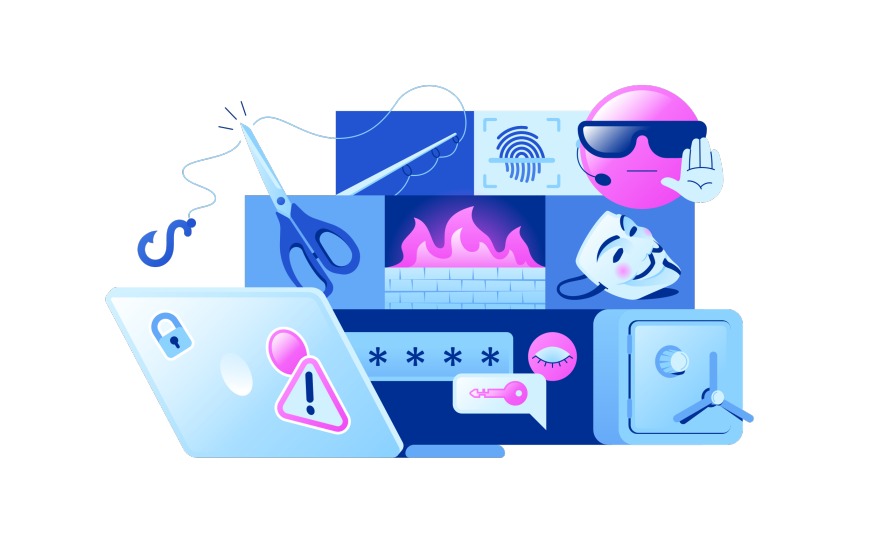If you’re looking for a project and task management tool to help streamline your business operations, then AirTable and Monday are two of the leading tools worth considering. Both offer a wide range of features that can help improve efficiency, organization, and collaboration while allowing users to visualize data relevant to their workflows. But which one is right for your business? In this blog post, we’ll compare AirTable vs. Monday, diving into seven key elements of each platform so that you can decide which is best suited for your unique needs.
What is AirTable?
AirTable is a cloud-based software application enabling users to organize, store and collaborate on data online. It combines the power of a database with the ease of use of a spreadsheet to provide businesses with an efficient way to manage their information.
Let’s go through the most notable features that make it stand out.
Data Organization
AirTable enables users to create easy-to-navigate tables and directly integrate them with other software products. This makes it easy to organize and store data in one place. Its drag-and-drop interface makes it simple and intuitive to manage data sets. Suppose you have a large customer information database that needs to be organized in one place – AirTable can do this. Even if you have a large database, AirTable’s user-friendly design makes it easy to access and update the data.
Collaboration
AirTable also provides a platform for collaboration. Its features enable teams to connect and collaborate in real time. This will help your structure to be more organized with project management. The software allows users to share information, comment on data and assign tasks across multiple teams. This allows organizations to coordinate more efficiently and maintain up-to-date information. With AirTable, teams can work together on projects from anywhere.
Are you looking for a powerful and versatile project management and collaboration tool?
Contact Growth Hackers
Security
AirTable also offers powerful security features to protect data from unauthorized access and malicious attacks. It uses encryption to ensure all data remains secure and encrypted, even when transferred between different users or systems. AirTable allows users to set user permissions, meaning only selected members can access certain information. It also provides advanced authentication features such as two-factor authentication, SMS verification, and email confirmation. For organizations that need to maintain the highest level of security, AirTable is an excellent choice.
Customization
AirTable offers extensive customization options to meet the needs of any organization. It allows users to easily create new fields, tables, and databases that can be tailored to their specific requirements. Plus, it provides a wide range of data entry options, including dropdown menus, checkboxes, and user-defined calculations. This makes it ideal for businesses needing to customize their data inputs and outputs.
Content Calendar
AirTable also provides a content calendar feature that makes planning, organizing, and managing your content easy. It allows users to create visuals such as timelines and calendars, assign tasks, deadlines, and content ownership. The calendar view enables teams to quickly see upcoming deadlines and ongoing projects. This feature is particularly useful for teams that manage multiple projects and tasks in one place. Additionally, it has built-in collaboration tools that allow users to work together in real-time, such as commenting and messaging features. With this feature, teams can keep their content organized while ensuring the timely delivery of each project.
Integrations
AirTable also offers a range of integrations to help users get the most out of their data. It has built-in connections with popular services like Dropbox, Google Drive, and Slack and direct integrations with Salesforce, Zapier, and Jira. These integrations enable teams to sync data between different platforms without transferring information manually. AirTable also has an API that allows developers to create custom integrations with other platforms. With its wide range of integrations, teams can easily organize and manage their data while staying connected with the rest of their workflow.
Mobile Access
Regarding mobile access, AirTable offers an app for both iOS and Android devices. It provides the same features as its desktop version, including creating custom workspaces, managing content calendars, and integrating with other services. The mobile app allows users to easily access their data and collaborate with team members remotely. Additionally, it has various tools that can help drive productivity, such as reminders and notifications. With the mobile app, teams can stay connected and productive while on the go.
Sync Data Across Teams
AirTable has a feature that enables teams to sync data across multiple workspaces. This allows users to maintain consistency between teams, even when information is stored in separate databases. The synchronization process is fast and secure, ensuring that all data remains up-to-date and consistent throughout the organization.
In addition to that, AirTable also has a data-sharing feature that enables users to transfer records between workspaces. This makes it easy for teams to collaborate and share information without manually moving data from one workspace to another.
What is Monday?
Monday is an easy-to-use platform that helps teams to plan, organize and manage their projects. It provides a range of features, including customizable workspaces and calendars, collaboration tools, task management capabilities, and integrations with third-party platforms.
Let’s dive into Monday’s features that make it an ideal project management tool.
Customizable Workspaces
Monday’s customizable workspaces allow users to create flexible workflows that team members can share and access. The platform is designed to make it easy for users to organize their tasks, projects, and data into a unified system. Users can create custom views of their workspaces, allowing them to sort tasks or projects by status or priority.
With the help of custom fields and labels, teams can create workspaces tailored to their specific needs. You can start by creating boards with columns and cards, then further customize the workspaces by adding views and tags.
Gantt
Usually, Gantt charts are used to help teams plan and visualize the timeline of a project. Monday’s intuitive Gantt chart feature makes it easy for users to create complex projects that involve multiple tasks with different due dates. Such visualization helps teams plan their timeline efficiently and track their project status and progress in real time. The Gantt chart also provides a graphical representation of the timeline, which can easily identify areas that need improvement or require additional resources. With this feature, teams can ensure they are on track with their project and adjust as needed.
Automation
Monday’s automation feature is incredibly useful for streamlining processes and freeing team members’ time. Automations enable users to set rules that automatically trigger certain actions when specific criteria are met. For example, automation can assign tasks to the right people, update statuses, and more. This feature makes it easy for teams to stay on top of their projects without manually monitoring them all the time.
Monday’s automation feature also allows users to create custom workflows that can be used across multiple projects. Whether it is a simple task assignment, or a complex process involving multiple teams, Monday’s automation feature makes it easy to keep track of everything.
Kanban View
Monday provides users with a Kanban-style view as well as a ScumBan for tracking the progress of tasks. This makes it easy to track what needs to be done, who is working on which task, and when things need to be completed. The visual representation helps users quickly identify which tasks are in progress and which have yet to begin.
Additionally, Monday’s Kanban view also helps teams collaborate on tasks. Team members can easily assign tasks to each other, comment on them and track the progress intuitively. The kanban boards also provide users with a bird’s eye view of their tasks, allowing them to easily identify areas that need attention. And in the task status section, users can set the priorities and statuses of tasks according to their project needs.
If one team member is stuck on a task, another can easily jump in and lend a helping hand. This makes project collaboration smoother and more efficient.
Reporting
Monday’s reporting system lets users easily track their project’s status and progress through interactive charts, graphs, and other visualizations. With this feature, managers and executives can quickly assess their team’s overall performance and gain valuable insights into how well they are performing. Many of Monday’s reports can also be exported to Excel or Google Sheets for further analysis. Suppose you need detailed information about a particular project or task. You can use Monday’s reports to get it quickly and accurately.
Dashboards
Monday has a wide range of dashboards to choose from. Using these, users can quickly access the most important information related to their project or task and keep track of their progress. Several pre-built templates exist for different use cases, such as development sprints, marketing campaigns, customer service metrics, and more.
Additionally, these dashboards can also be customized according to individual user preferences. This makes creating personalized workflows easy and accessing tailored information with just a few clicks.
Integrations
Monday offers several integrations with popular third-party applications like Slack, Salesforce, Dropbox, and Google Drive. This allows users to access data from different systems and carry out tasks quickly. For instance, with Monday’s Slack integration, team members can easily assign tasks to each other in seconds.
Additionally, the Salesforce integration allows users to create and update contacts within Salesforce directly from Monday. This makes it easy to keep all your customer data up-to-date and helps improve collaboration between teams.
Docs, Files, and Folders
In addition to its integrations, Monday also offers users the ability to store documents, files, and folders within the platform. This makes it easier for teams to keep all their project information in one place and ensure everyone has access to the latest version of any document. It’s also great for archiving files, as you can easily store and access various documents whenever needed. The search feature also makes it easier to find specific files quickly.
Streamline your team’s workflows and improve collaboration by using AirTable or Monday today!
AirTable vs Monday: 7 Key Things You Should Know
As two of the most popular project management tools on the market, both AirTable and Monday offer a wide range of features to help you get your work done efficiently and effectively. To help you make the right choice for your team, here are seven key things to know about AirTable vs Monday.
1. Platforms
AirTable and Monday offer different approaches to project management. AirTable is a low-code platform that enables users to quickly and easily create custom databases and applications. It works with various third-party integrations, making it suitable for teams of all sizes. Conversely, Monday is a cloud-based project management software solution that uses boards to automatically organize tasks and workflows. It also offers extensive automation capabilities that reduce the manual effort for complex tasks. Suppose you’re looking for a platform that can scale with your organization and help automate mundane tasks. In that case, Monday might be the better choice, whereas AirTable will likely offer more flexibility when customizing databases and applications.
2. User Interface
AirTable and Monday differ significantly in terms of the user interface. AirTable offers a visual canvas that allows users to customize their database and applications. It’s also equipped with powerful search and filter capabilities, making finding the information you need easy. Conversely, Monday offers an intuitive board-based user interface designed for teams who prefer a more collaborative approach to project management. Its boards make it easy to track progress, assign tasks and prioritize workflows, making it easier for teams to stay organized and informed. Regarding the user interface, the choice largely depends on your preference for a visual or board-based solution.
3. Pricing
AirTable and Monday both offer various pricing plans according to your needs. AirTable provides three subscription pricing tiers: Plus, Pro, and Enterprise, ranging from $10 to $50 per monthly user. Monday, meanwhile, offers four plans: Individual, Basic, Standard, Pro, and Enterprise plan with prices starting at $8 per user per month. While both platforms offer a free plan for their services, it’s important to compare the features offered in each plan to ensure you get the most value for your money. For instance, AirTable is free for up to five users, whereas Monday’s Basic plan only allows two users. Monday’s Standard plan may be the better choice if you need more than two users. Ultimately, it’s important to consider your budget and requirements when deciding between AirTable and Monday.
4. Integrations
AirTable and Monday both include extensive integrations with popular business tools and services. AirTable integrates with over 1,000 apps and services, including Microsoft Office 365, Google Sheets, and Salesforce. Monday also supports many applications like Dropbox, Zendesk, and Slack. Additionally, both solutions allow users to build custom integrations using their APIs. This makes it easy for teams to connect their data across different tools and manage workflows efficiently.
Furthermore, AirTable offers Zapier integration, allowing you to create automated workflows that save time and help streamline processes.
5. Security
Regarding security, AirTable and Monday have advanced features that prioritize the safety of your data. AirTable uses Amazon Web Services (AWS) to protect all customer information, including user account credentials. It also supports two-factor authentication for increased security. Similarly, Monday’s multi-tiered security system includes firewall protection and encryption technology to secure and protect customer data from unauthorized access. Additionally, both solutions offer roles-based permissions, which allow users to customize who can access what information within their teams. All in all, these platforms provide necessary measures to ensure that your data is always safe and secure.
6. Support
AirTable and Monday both provide comprehensive customer support to assist users with any technical issues they may encounter. AirTable offers a knowledge base with answers to common questions and limited features such as email and phone support for more complex inquiries.
Meanwhile, Monday provides 24/7 live chat assistance from their team of experts, along with multiple tutorials that cover topics ranging from onboarding to advanced use cases. Additionally, both solutions offer community forums where users can discuss and receive advice from other experienced users.
7. Mobile Apps
AirTable and Monday include mobile applications that make it easy to stay organized and get things done while on the go. AirTable’s app is available for iOS and Android devices, with features like task and time tracking, collaboration tools, and file sharing. Monday’s mobile app is available for iOS only but still offers all its desktop counterpart’s essential project management capabilities.
Both apps provide a convenient way to manage your work from anywhere, anytime. If mobile accessibility is important to you, then either platform would be a great choice.
Final Words on AirTable vs Monday
Choosing the right project management tool for your team can be difficult. AirTable and Monday offer powerful features that make organizing, managing, and collaborating on projects easy. While they have many similarities, there are also several key differences between them regarding pricing, integrations, security, and support. Ultimately, it’s important to consider your budget and requirements when deciding between AirTable and Monday. Both platforms provide reliable solutions to help teams stay productive, organized, and connected regardless of size or industry. At last, we hope this guide on Airtable vs Monday.com will help you select the ideal platform for your team. Good luck!
Growth Hackers is an experienced performance marketing agency helping businesses from all over the world grow. There is no fluff with Growth Hackers. We help entrepreneurs and business owners use AirTable or Monday, increase their productivity, generate qualified leads, optimize their conversion rate, gather and analyze data analytics, acquire and retain users and increase sales. We go further than brand awareness and exposure. We make sure that the strategies we implement move the needle so your business grow, strive and succeed. If you too want your business to reach new heights, contact Growth Hackers today so we can discuss about your brand and create a custom growth plan for you. You’re just one click away to skyrocket your business.