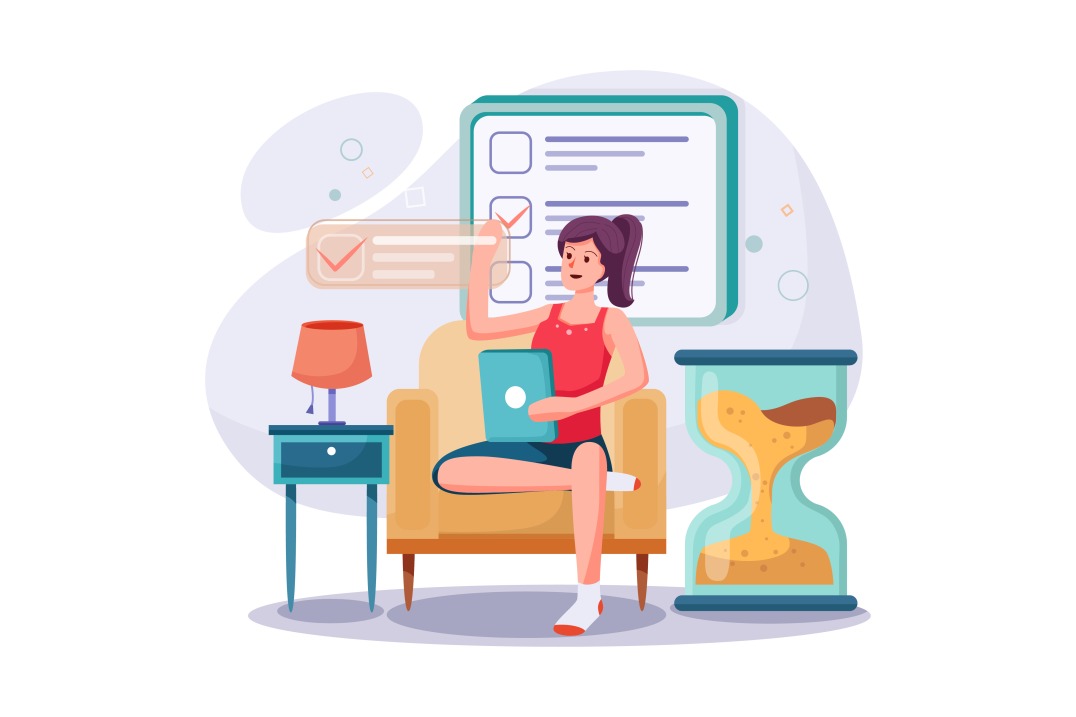zProject management is an indispensable element of project lifecycles, especially for software development teams, because it helps them to stay organized and up-to-date. But with so many different project management solutions available—each with its unique features and capabilities—it can be difficult for organizations to decide which best fits their needs. In this article, we will compare two popular project management tools, ClickUp and Jira, enabling you to decide which solution best suits your organization’s requirements.
We will explore both platforms’ feature sets in detail before providing you with an overall summary so that you can identify which platform offers the better solution for your business goals.
What is ClickUp?
ClickUp is a project management application built with agile methodology in mind. It offers an intuitive interface and features that can help agile teams increase productivity, track tasks and documents, communicate more efficiently, visualize projects on timelines, and more.
With ClickUp’s modern design and mobile capabilities, users can access the platform from any device to remain connected to their projects and teams, even when away from the office.
Let’s look at the features of ClickUp in detail.
Visualize & Plan
ClickUp allows users to organize their projects and tasks into lists, folders, and spaces. This provides a visual representation of every project, allowing teams to oversee progress easily at a glance. ClickUp also lets users plan their projects in detail by creating various tasks organized on timelines with start and due dates, assignees, dependencies, notes, and more.
This allows teams to anticipate and plan for any issues that may arise and simply manage their workloads more effectively. Also, users working with a team can set reminders to ensure tasks, and deadlines are always met.
Gantt Chart
ClickUp also provides users with a powerful Gantt chart feature, allowing them to organize and visualize data. This allows users to view dependencies between tasks, assign people and multiple teams to specific tasks, create new tasks from templates, and more.
The Gantt chart feature allows projects to be easily monitored and tracked to ensure everything runs smoothly. The Gantt chart also allows for easy drag-and-drop functionality, which makes it simple to adjust tasks on the timeline with just a few clicks.
Document Storage
ClickUp also includes a built-in document storage system, which makes it easy to store, share and manage documents related to the project. This allows users to quickly access any important documents they need without searching through their emails or other systems. The document storage system integrates seamlessly with Google Drive and Dropbox, allowing for more efficient document management. With ClickUp, teams can centralize all their documents in one place and ensure that everyone is working with the most up-to-date versions.
Native Time Tracking
For those teams that need to track the time spent on tasks, ClickUp offers a native time-tracking system. This allows users to easily log and record the time they spend on each task, making it easy to see how long tasks have taken or how much time is left. The feature has customizable settings that allow users to choose which categories to track and even set up reminders for late tasks. This helps teams stay on top of their deadlines and allows them to easily report the time spent on each task.
Do you want to achieve your project management goals with ClickUp or Jira?
Contact Growth Hackers
To-Do List
When it comes to managing the workload of a full project manager, ClickUp offers a comprehensive To-Do List feature. This allows users to easily organize their tasks into lists and set reminders for themselves or assign tasks to team members.
The To-Do List feature allows users to create custom checklists and prioritize tasks according to importance or due date. This helps teams stay on track and ensures that tasks are completed in the most efficient manner possible. Suppose you want to create a list for tracking tasks and progress. In that case, ClickUp’s To-Do List feature is the perfect solution.
Sprints
Finally, ClickUp also offers Sprints, which allows teams to plan out their projects in short bursts. This helps teams stay focused on the tasks at hand and makes it easier for dev teams to keep track of progress during each sprint. Sprints and sprint reviews allow users to set goals for each session and track how much work is completed. This ensures that projects are always moving forward and helps teams stay on top of their deadlines.
What is Jira?
Jira is an issue-tracking, software development and project management tool used by teams worldwide to track and manage their work. It allows users to create projects and issues, assign tasks to team members, set deadlines, and track progress in real-time. Many teams rely on Jira to coordinate their work and ensure that tasks are completed on time.
Let’s dive into the features that make Jira work management so popular
Project Management
Jira offers users a comprehensive project management solution, allowing teams to create and manage projects, set goals, and intuitively organize tasks. The tool provides out-of-the-box features like task boards, sprints, roadmaps, reports, and more that make it easy for teams to track progress and ensure their projects stay on track.
It also allows teams to assign tasks to individual users, set deadlines, and track progress in real-time. Additionally, Jira’s powerful search capabilities make finding project-related information easy.
Configuration & Customization
Jira offers users various options for customizing and configuring their projects. The tool allows users to customize workflow statuses, create custom fields and edit project templates to better suit the needs of their development teams.
Additionally, Jira’s powerful API makes integrating the tool with other applications easy, allowing teams to streamline their workflows and access project information from one central place.
Timeline view
Jira’s timeline view feature makes it easy for teams to visualize the progress of their projects. The timeline view displays tasks, milestones, and other project information intuitively, allowing users to quickly gain insights into their work. Additionally, the timeline view can be customized with different colors and fonts, making it easy for users to quickly identify project-related information.
Automation
Usually, tedious tasks like creating tickets or assigning complex tasks to team members can be handled with automation in Jira. This feature allows users to set up rules that automate various project management processes.
For example, users can configure rules to automatically create tickets when certain criteria are met or assign tasks to team members based on availability. Automation not only makes these tasks easier, but it also helps teams save time and remain organized.
Data & Reporting
Jira’s comprehensive data and reporting capabilities make it easy for teams to gain insights into their projects. The tool provides various reports, including sprint burndowns, velocity charts, backlog trends, etc. It also allows users to create custom reports to track project progress and team performance over time.
Smart Links
Jira’s smart links feature makes it easy for teams to quickly reference other tasks, issues, and projects. This feature allows users to add links to other tasks and projects within the same Jira instance. This makes it easy for teams to stay organized and quickly reference related information without searching for it.
Get started today with ClickUp or Jira and take your team’s productivity to the next level!
What are the Differences Between ClickUp and Jira?
Now that we’ve looked at the features of Jira and ClickUp, let’s discuss some of the main differences between ClickUp and Jira.
User Interface & Functionality
The main difference between ClickUp and Jira service management is their user interfaces. Jira is designed to be a comprehensive project management solution with a more traditional user interface that some may find difficult to navigate.
In contrast, ClickUp’s interface is modern, intuitive, and easy to use – even for those without experience in project management.
Regarding functionality, ClickUp offers a wider range of features than Jira. For example, users can create custom reports and dashboards, track time spent on tasks, assign comments and access advanced automation tools such as Gantt charts and Kanban boards. ClickUp’s real-time collaboration system also enables team members to share updates instantaneously.
On the other hand, Jira provides basic tools for task management and issue tracking but lacks more advanced options like reporting or time tracking.
Pricing
Another significant difference between ClickUp and Jira is their pricing models. ClickUp offers four subscription plans ranging from Free to Business Plus ($19/user/month). Each paid plan includes unlimited projects, spaces, and users – making it a cost-effective solution for businesses of all sizes. In contrast, Jira has two plans (Free and Standard).
Regarding features, ClickUp’s Free plan is more powerful than Jira’s, which may benefit some users. However, consider ClickUp’s higher-priced plans if you need additional features like integrations or priority support.
Support & Resources
Another major difference between ClickUp and Jira is their support and resources. ClickUp’s software team provides a comprehensive knowledge base with detailed guides and tutorials and 24/7 customer service for any technical issues. On the other hand, Jira offers limited online assistance via its user forum and email-based support system.
In addition, ClickUp has an active community of users who regularly share tips, tricks, and best practices to help each other and enable teams to succeed in project management. This isn’t available on Jira, so those looking for more personalized advice may find it difficult to get the help they need.
Suppose you’re looking for comprehensive support and resources; in that case, ClickUp may be the better choice.
Customization & Integrations
The final difference between ClickUp and Jira is their customization options and integrations. ClickUp allows users to customize almost every aspect of their project management system with third-party tools like Zapier, Slack, or GitHub. Furthermore, it offers native integration with over 400 apps – making it easy to integrate with external tools.
In contrast, Jira is more rigidly structured and doesn’t offer as many customization options. It also has fewer native integrations than ClickUp, so users may have difficulty connecting third-party systems to their projects.
For those looking for a highly customizable project management system with a wide range of integrations, ClickUp may be the better option.
Final Words on ClickUp vs Jira
Overall, ClickUp and Jira both have unique strengths and weaknesses. If you’re looking for a comprehensive project management solution with advanced features, Jira is the way to go. However, if you need an affordable yet powerful system without a steep learning curve, then ClickUp may be the best fit for your team.
Ultimately, choosing between them comes down to your specific needs and the features that will serve them best. Whether you’re thinking about using ClickUp or Notion or Jira or another one, if you need help deciding which is right for you, contact a project management expert who can advise you on the best solution for your team. With the right project management software, you can maximize productivity and keep your projects on track. Good luck!
Growth Hackers is one of the leading product marketing agencies helping businesses from all over the world grow. There is no fluff with Growth Hackers. We help entrepreneurs and business owners use ClickUp or Jira, increase their productivity, generate qualified leads, optimize their conversion rate, gather and analyze data analytics, acquire and retain users and increase sales. We go further than brand awareness and exposure. We make sure that the strategies we implement move the needle so your business grow, strive and succeed. If you too want your business to reach new heights, contact Growth Hackers today so we can discuss about your brand and create a custom growth plan for you. You’re just one click away to skyrocket your business.