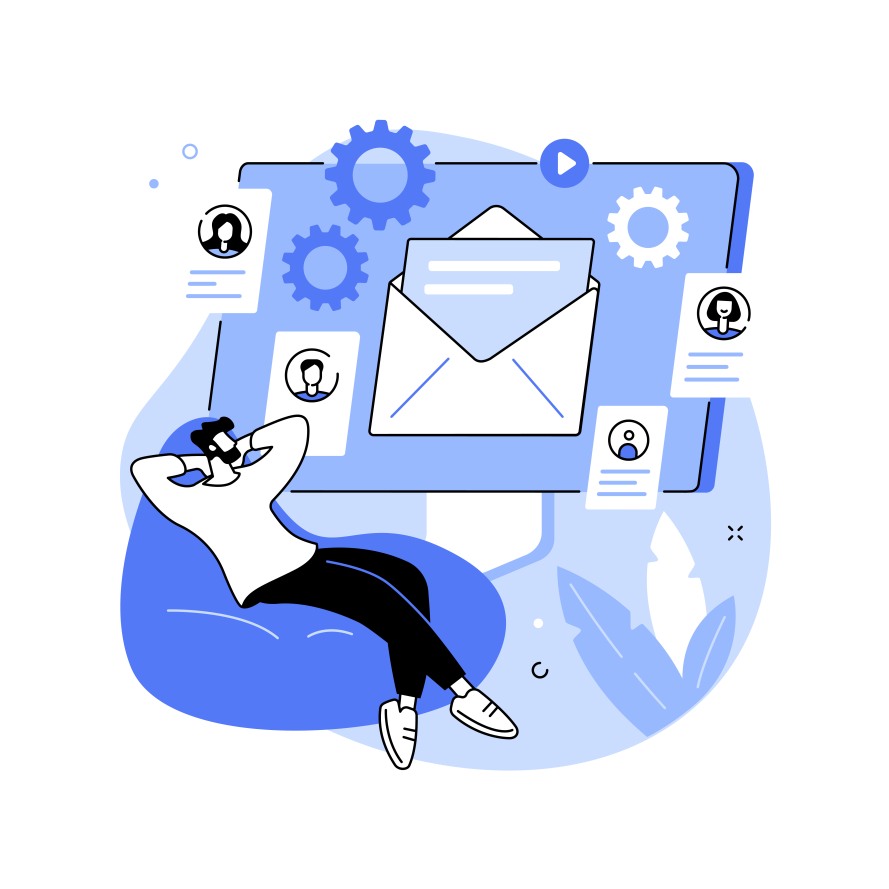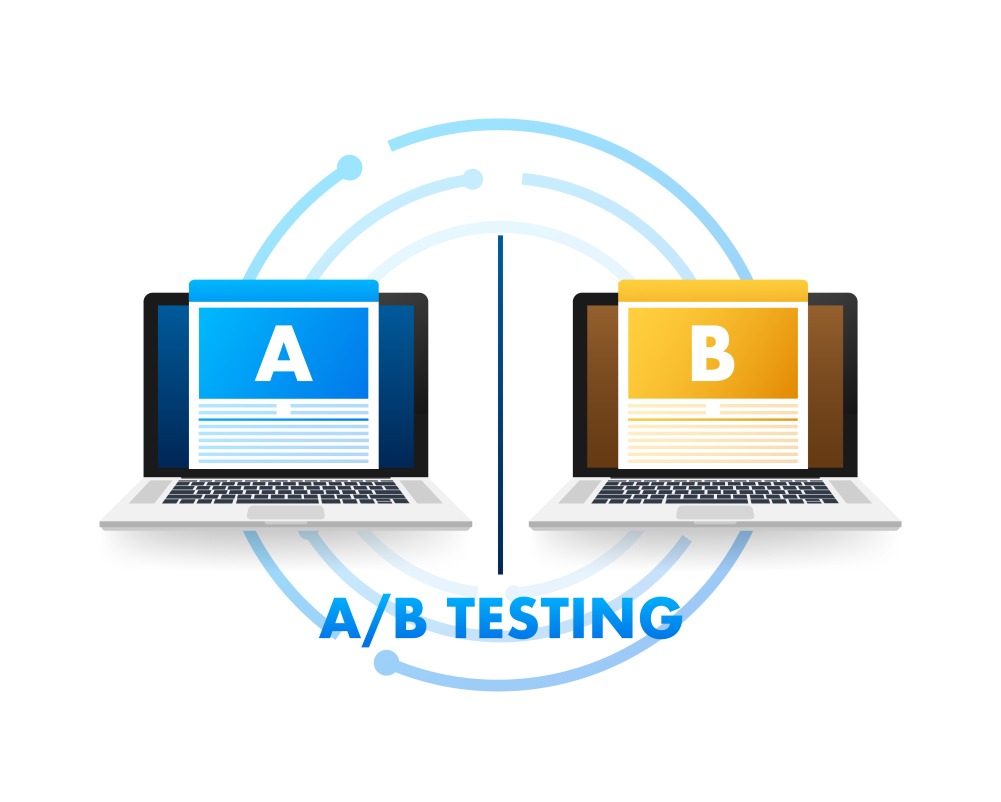If you’re planning to kickstart your marketing journey or your business is already in its growth stages, an effective email campaign can make all the difference. Choosing an email service provider should be a meticulous process as it will determine your campaigns’ success and will ultimately help convert more leads into customers.
Are you on a tight budget and looking to explore free or cost-effective solutions for sending emails to prospects? Perhaps, your open rate and click rate are taking a beating and require instant action? Or you are simply looking for the most reliable email marketing service for your online business? Whatever the case, there are plenty of “the best” email marketing solutions that could lend you a helping hand. But let’s focus on the top 2.
But with so many options, deciding which one best fits you and your brand’s needs can be overwhelming. Mailchimp might be a better known email marketing service (EMS), but how does it compare to the titan that is GetResponse? In this blog post, we’ll compare two of the most popular Email Service Providers: GetResponse vs MailChimp, to learn who comes out on top! We’re going to dive in and look at the differences between each service, in a number of categories, to help you better decide which one is right for your email marketing strategy!
What is GetResponse?
GetResponse is a cloud-based marketing automation and email delivery platform that helps businesses reach their potential customers with effective campaigns. It provides advanced tools for marketers to create automated, customized emails and segmented audiences to target specific customers. Among the top email marketing tools, GetResponse ranks as one of the best due to its ease of use and low cost. It comes with a lot of features like.
GetResponse Offers a comprehensive suite of email marketing features , including newsletters, autoresponders, RSS-to-email, automation messages, and transactional emails. It provides tools like AI subject line generator and drag-and-drop email builder for easy campaign creation. A/B testing and optimization features contribute to higher click-through rates.
Automation Workflows
GetResponse provides powerful automation and segmentation capabilities to help create emails tailored to your customers. You can also set up automated workflows to automate different processes and activities like segmenting your customers for more personalized emails, creating email campaigns based on customer preferences, tracking campaign performance, etc.
In marketing automation, GetResponse allows users to set up complex triggers and actions to automate their marketing processes. You can also use pre-defined workflows to quickly launch email campaigns. For your email marketing strategies, GetResponse also offers A/B testing capabilities to optimize your campaigns for better performance.
AutoResponders
GetResponse’s Autoresponders are a great way to automate your email campaigns and follow up with customers. You can use GetResponse’s pre-defined autoresponders or create custom ones based on customer segmentation, interests, etc. When you capture email addresses through your website, you can use GetResponse’s autoresponders to send welcome emails or any other automated messages.
Autoresponders also help you keep in touch with your customers and ensure they get the most relevant content at the right time. GetResponse also offers powerful analytics to track your campaigns’ performance and measure ROI accurately. A dedicated IP address is also provided with the Enterprise plan to ensure the deliverability of emails.
GetResponse is a complete online marketing platform featuring marketing automation ; email design, setup and deployment, website builders, Google Analytics integration, conversion funnels, multiple users, and more. What is more, it comes with a vast number of pre-built templates for every element of your marketing campaigns dedicated to helping you create campaigns super fast.
Landing Pages
With GetResponse’s landing page builder, creating pages for specific promotions or campaigns is easy and hassle-free. You can easily create one-page responsive websites to promote your products and services.
You can also use GetResponse’s templates with images, videos, forms, and other elements to customize your pages the way you want them. GetResponse do hit back hard and fast with their extras, though. They both offer a (responsive) landing page editor, allowing you to create landing pages for event registrations or even simple product info pages. However, only GetResponse allows you to create A/B tests with your landing pages.
Additionally, you can integrate landing pages into your mailing list so customers who sign up for your newsletter will be added directly to its subscribers.
Suppose you’re running a promotion that requires customers to fill out an opt-in form – GetResponse’s landing page builder helps you do this without any coding experience.
Advanced Triggering
GetResponse’s advanced triggering lets you set up automated campaigns triggered by specific customer events or behaviors. This allows you to respond quickly and effectively to customer interactions and ensure your message is delivered when it matters the most.
For example, you can use GetResponse’s advanced triggering feature to send a welcome email as soon as a new user signs up on your website. Similarly, if someone has abandoned their shopping cart, you can set up an automated campaign that reminds them to complete their purchase. It’s a great way to keep in touch with customers and increase conversions.
With GetResponse, you get access to sophisticated automation tools which enable you to create customized triggers for any situation. GetResponse plans come with advanced segmentation that includes 25+ conditions to filter your audience. I’m particularly fond of the Advanced Search feature, which lets you choose from up to eight conditions and eight condition groups to narrow down search results.
GetResponse is a great choice if you’re looking for advanced automation and triggered campaigns to maximize customer engagement.
Live Chats
Live chat is a great way to engage with customers in real time and provide immediate feedback. GetResponse offers an integrated live chat feature that allows you to communicate with customers directly from your website or email campaigns.
This is especially useful if you’re running a promotion or campaign and want to answer customer queries quickly.
With GetResponse, you can customize the look of your live chat window, set up automated welcome messages, define pre-defined answers, and more – all without any technical knowledge.
Plus, GetResponse also offers advanced analytics to monitor customer interactions and accurately measure your campaigns’ success. So whether you’re looking for a way to interact with customers on your website or via email, GetResponse has everything you need to create a successful live chat experience.
Struggling to choose between GetResponse and Mailchimp for your email marketing needs?
Contact Growth Hackers
What is MailChimp?
MailChimp is an email marketing platform that allows businesses to create, send, and track their marketing campaigns. With MailChimp, you can design stunning emails using Mailchimp templates and drag-and-drop features; add logos, images, and videos; segment your customer lists for targeted campaigns; and measure the success of your campaigns with detailed analytics.
It offers a variety of features to make email marketing easy, including.
Automated Email Series
MailChimp offers an automated email series, which allows customers to create and schedule emails sent out automatically at pre-set intervals. This feature is ideal for businesses that want to stay in touch with their contacts regularly, as it takes the manual work out of sending repetitive emails.
With MailChimp’s automated email series, users can send welcome emails to new contacts, thank-you emails after purchases, and follow-up messages after a period of time.
This feature can also be used as an effective way to nurture relationships with existing customers and encourage them to return for repeat business.
Furthermore, the automation process allows businesses to save time and resources that would otherwise be spent manually crafting and sending individual emails.
Email Delivery and Reporting
MailChimp’s email delivery and reporting features allow businesses to track the progress of their campaigns in real-time, so they can make adjustments as needed. The platform provides detailed reports on open rates, click-through rates, bounce rates, and other key metrics to give businesses a better understanding of how their campaigns are performing.
The reporting feature also allows users to build custom reports that will help them track the effectiveness of their emails over time. Suppose you provide email marketing services. In that case, you can use MailChimp to measure your performance and ensure that you provide the best possible customer experience.
A/B Testing
MailChimp also offers A/B testing, allowing users to compare two versions of the same email and determine which one performs better. This feature can test elements such as subject lines, content length, images, and call-to-action buttons.
The results of the tests give you an understanding of what works best for your audience so that you can make informed decisions about future campaigns.
For example, if one version of an email outperforms another in open rates or click-throughs, then you know that this version should be used more often in future campaigns.
By taking advantage of A/B testing features like these, businesses can optimize their email campaigns for maximum effectiveness.
Third-Party Integrations
MailChimp also offers third-party integrations with popular services such as Salesforce, Google Analytics, and Shopify. These integrations allow users to sync their customer data across multiple platforms for more efficient tracking and analysis.
For example, you can use the integration with Shopify to track customers who have purchased items from your store through email marketing campaigns.
This information is invaluable because it helps you tweak your campaigns to better target potential buyers or encourage existing customers to purchase additional products.
Additionally, the integration with Google Analytics allows users to view how their campaigns perform on a website basis.
Predictive Analytics
MailChimp also offers predictive analytics, which can help businesses anticipate customer behaviors before they happen. This feature uses machine learning algorithms to analyze customer data and provide insights into future trends and patterns.
With this information in hand, companies can make more informed decisions about their marketing campaigns and develop strategies tailored to their customers’ needs.
For example, the insights provided by predictive analytics can be used to predict when a certain type of customer is likely to buy a product or engage with an email campaign.
Multi-User Accounts
MailChimp also offers advanced features to help you create more personalized campaigns, such as automated triggered emails and AI-powered recommendations that suggest content or offers based on a customer’s previous purchases.
Additionally, the platform allows for multi-user accounts so that multiple people can access and manage campaigns from a free account.
This feature is especially useful for businesses that need to collaborate on campaigns or want to assign tasks to different employees.
With MailChimp, it’s easy to create teams and assign roles so that everyone can contribute to the success of a campaign. This feature makes it simple for businesses to manage their campaigns and ensure that all team members are on the same page.
What are the Similarities between MailChimp vs GetResponse
Before we wrap up, it’s important to note that both GetResponse and MailChimp offer many of the same features and capabilities.
Build Subscription Forms
Both GetResponse and MailChimp allow users to easily create subscription forms. With GetResponse, you can use their form builder or drag-and-drop editor to quickly create customizable signup forms that match your website’s look and feel.
You can also embed the form code on any webpage or share it via a link with potential subscribers.
Similarly, MailChimp allows you to build custom signup forms for your website in a matter of minutes using its easy-to-navigate interface. It also offers pre-built email templates that you can customize in seconds to get started quickly.
Automated Email Sequences
Both newsletter services offer marketing automation. Ideally, this allows you to create workflows based on actions, such as email opens and clicks. MailChimp offers a few triggers, for example sending emails after someone subscribes, abandons a cart in your store, or even if someone visits a specific URL on your site.
GetResponse and Mailchimp offer automated email sequences to help businesses create a personalized customer experience and automate their marketing activities.
Both platforms allow you to create highly customized email sequences for different customer lifecycle stages, allowing subscribers to receive the right message at the right time.
GetResponse allows users to set up automatic follow-ups, such as welcome emails, product announcement emails, cross-sells and upsells, post-purchase messages, and more. Similarly, MailChimp provides its users with powerful automation tools that enable them to create targeted campaigns based on user behavior or segmentation criteria.
The advanced marketing automation features from GetResponse seem much more powerful than the ones from MailChimp though.
Responsive Design
Both GetResponse and MailChimp offer responsive design features so that your emails look great on any device. With GetResponse’s Responsive Design feature, you can customize your email template so that it automatically adjusts to fit any device’s screen size.
Similarly, MailChimp’s responsive design feature allows users to create newsletters and campaigns that look great on desktop and mobile devices. Both platforms also offer HTML templates for users who prefer to code their own emails from scratch.
Analytics & Reports
GetResponse and MailChimp offer comprehensive analytics and reporting features, allowing users to track their campaigns in real-time.
With GetResponse’s detailed reports, you can easily measure the success of your email campaigns through metrics such as open rates, click-through rates, unsubscribes/bounces, and more.
Similarly, a Mailchimp account also offers a variety of metrics and performance indicators that give you insights into the performance of each campaign. Both platforms also provide advanced filtering options so you can slice and dice data for further analysis.
Integrations
GetResponse and MailChimp offer a range of integrations with third-party tools, allowing users to extend the functionality of their accounts. For example, both platforms offer integrations with popular CRMs that simplify and automate customer segmentation and data import/export.
GetResponse and MailChimp also allow users to connect their accounts to a website builder, analytics tools, social media networks, e-commerce systems, landing page builders, and more. This allows marketers to create a more comprehensive, omnichannel marketing strategy.
GetResponse also offers its own tools like live chats and webinars, which you can easily add to your landing page without needing to integrate any external tools. Overall, it’s a good tool, although not as intuitive as some of the other dedicated landing page builders. It’s a part of the marketing automation engine, after all. At the same time, GetResponse’s Landing Page Builder comes with many neat solutions, like built-in Unsplash and Shutterstock integrations or the aforementioned live chats and webinars.
Choose between GetResponse and MailChimp to create a successful email campaign now!
What are the Differences Between MailChimp vs GetResponse
Just as both GetResponse and MailChimp offer a range of marketing automation features for creating email campaigns, managing subscribers, automating processes, and more, there are also some key differences between the two platforms.
Feature Set
When it comes to features, both GetResponse and MailChimp offer a variety of options that can help businesses create their desired email campaigns. GetResponse offers an extensive library of templates and drag-and-drop tools for building your emails, autoresponders, segmentation capabilities, A/B testing, analytics, and more. GetResponse’s plans, on the other hand, are cheaper, more flexible, and come with unlimited sends and landing pages. They scale better than Mailchimp’s and include added features such as advanced segmentation , contact scoring, and sales funnels.
Meanwhile, MailChimp also offers a range of email creation and automation tools and integrations with other services like Salesforce and Shopify. While primarily an email marketing platform, Mailchimp also provides multichannel marketing capabilities. Users can create landing pages, popups, and forms, segment audiences, conduct surveys, set up automated campaigns using emails and webhooks, run paid ads on Facebook and Instagram, eCommerce marketing and eCommerce automation, create and schedule social media posts, manage contacts in CRM, send postcards, and access campaigns via the mobile.
GetResponse excels in email marketing features, offering more flexibility and efficiency in campaign creation, especially when targeting multiple audiences.
User Interface
The user interface of both GetResponse and MailChimp is designed with ease of use in mind, but there are some differences. GetResponse has a more advanced set of features for creating emails and the ability to customize your workflow. You can even create games and offer incentives directly inside your email marketing campaigns.
GetResponse gives you more for less money across the board. Mailchimp is a bit restrictive when it comes to customization. From how you set up marketing automation to the number of custom audiences you can target, it can limit your options. GetResponse, on the other hand, offers more flexibility at a lower cost.
Meanwhile, MailChimp is simpler to use due to its more intuitive and user-friendly interface. Both services offer drag-and-drop builders for creating emails, but MailChimp is slightly easier to use due to its simplified layout.
Pricing
Regarding pricing, GetResponse and MailChimp offer plans based on the size of your subscriber list. MailChimp’s free plan can be a great option if you are just starting out. However, as your list grows, GetResponse offers more features at a lower cost than MailChimp.
Additionally, GetResponse offers discounts for those who sign up for an annual plan, while MailChimp offers the same price regardless of whether you choose monthly or yearly billing.
Support
When it comes to customer support, both GetResponse and MailChimp provide a variety of options. Both offer online help centers as well as email and chat support. Additionally, GetResponse has dedicated phone support lines for its North American and European customers, while MailChimp only offers email and chat support.
Both services also offer a Knowledge Base with tutorials and FAQs and access to user forums.
Mailchimp and Getresponse are great options for businesses looking to create effective email campaigns. Depending on your needs and budget, one may be better suited.
Key differences include the absence of live chat support in Mailchimp’s free plan, the option for an assisted onboarding call in Mailchimp’s paid plans, and GetResponse’s unique offering of a dedicated customer experience manager in the MAX2 plan. Regardless of your choice, both platforms offer solid support options tailored to your needs.
It is important to weigh each service’s features, user interface, pricing, and support options before deciding.
GetResponse vs. MailChimp – Which Should You Prefer?
Before picking the right tool, it’s important to define your email marketing objectives first. Now everything is in front of you, and the choice is yours. GetResponse and MailChimp offer a range of features that can help you create effective email campaigns, so it is important to weigh each service’s capabilities before making your decision.
For businesses just starting, MailChimp’s free plan may be the right choice; however, if you are looking to scale your campaigns, GetResponse’s advanced feature set and competitive pricing may be better suited for you. Further, if phone support is important to you, then GetResponse might be the best choice.
Ultimately, the decision will come down to your individual needs and budget. Based on what you have read in this article, which platform would be the better choice for you?
It is important to consider all of your options before making a decision, and ultimately, it is up to you to decide which service will best meet your needs. Whichever you choose, both MailChimp and GetResponse have proven to be reliable tools that can help businesses create effective email campaigns.
Closing Thoughts About GetResponse vs MailChimp
Not surprisingly, both Mailchimp and GetResponse are powerful email marketing platforms. While Mailchimp has strong A/B testing and optimization capabilities, it’s less efficient for email campaign creation. In addition, GetResponse also offers more flexibility in choosing multiple audiences when sending your email marketing campaigns.
GetResponse and MailChimp are powerful email marketing platforms that can help businesses create successful campaigns. To conclude this comparison between GetResponse and Mailchimp, consider which email marketing service aligns best with your business needs. The decision may hinge on your business model and target audience. This comprehensive study suggests that while Mailchimp is popular, it comes with a price. GetResponse tends to offer more flexibility in various features
Whether you choose GetResponse or MailChimp may depend on your budget, the features you need, and how easy it is for you to use the user interface. It is important to weigh all of these factors before making a decision.
Whichever platform you choose, it is important to remember that email marketing can be a powerful tool for businesses. With the right strategy and execution, it can help increase engagement, sales, and lead generation.
Growth Hackers is an experienced email marketing agency helping businesses from all over the world grow. There is no fluff with Growth Hackers. We help entrepreneurs and business owners use GetResponse or MailChimp efficiently, increase their productivity, generate qualified leads, optimize their conversion rate, gather and analyze data analytics, acquire and retain users and increase sales. We go further than brand awareness and exposure. We make sure that the strategies we implement move the needle so your business grow, strive and succeed. If you too want your business to reach new heights, contact Growth Hackers today so we can discuss about your brand and create a custom growth plan for you. You’re just one click away to skyrocket your business.