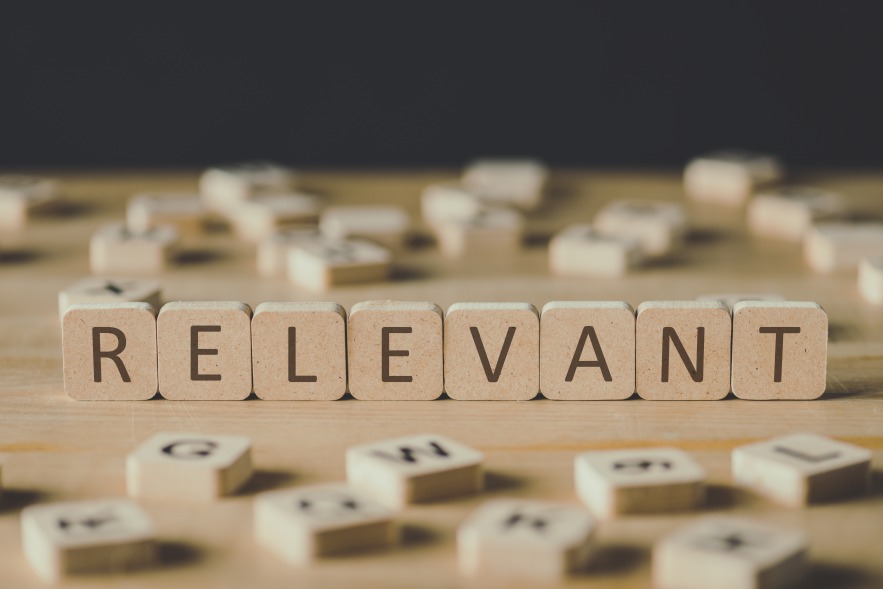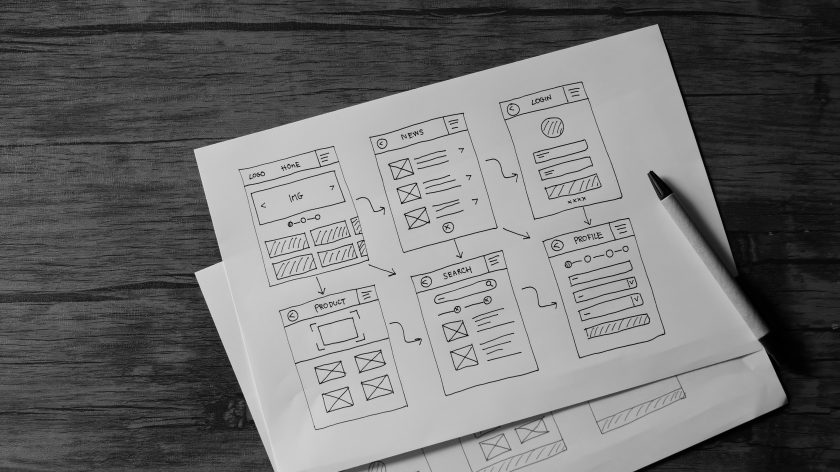In the world of web design, it is so important to put your best foot forward when showcasing your business online. Here, you’ll find some easy-to-follow tips and tricks to help you become a master of visual storytelling.
Images on Google have an SEO algorithm designed specifically for the niche of image searching, and because of this, it’s to your benefit to not only optimize your website’s content, but also the images used.
Believe it or not, images account for a tremendous amount of data on the internet, sometimes up to 80% of an average website’s page is dominated by images. Failing to utilize these images effectively can actually bog down the speed at which your website loads.
In short, not using images effectively on your website could result in an unintended loss of revenue for your business. By the end of this article, you’ll have the power to create a stunning and engaging website, capturing the attention of your target audience.
Before we really dive into using images effectively on your website, let’s first take a moment to take a look at what counts as an image in the eyes of the internet.
Types Of Images Commonly Used in Web Design
BMP
The most basic building block in the image family is the bitmap, or BMP. It is the most simple of all the image options, and works by breaking an image down to small, block-like dots known as “bits” arranged upon a grid-like “map”.
These little squares of space taken up by the image account for the number of pixels contained within the picture. The more detailed the image, for instance, the more pixels of space used.
To improve image quality in a BMP it’s important to consider the size of the pixel itself, which is why resolution of your images is something to think about. The larger the pixel the poorer the quality, while a smaller pixel will improve the overall appearance of the image.
JPEG
A JPEG (Joint Photographic Experts Group) is a format commonly used for storing and sharing photos, and is named for the group responsible for its development. A JPEG is a compressed image that saves precious space without losing too much quality, making it ideal for websites and social media graphics.
GIF
A GIF (Graphics Interchange Format) is a format that supports both static and animated pictures. Created by CompuServe in 1987, GIFs have become a widely-used format on the internet for sharing simple animations, memes, and short, low-resolution video clips. Best known for their small file sizes and ability to loop endlessly, GIFs are ideal for web sharing.
PNG
A PNG (Portable Network Graphics) image is an image format that allows for lossless compression. Essentially, this means the quality of the image doesn’t get reduced when saved, or edited. PNG files support transparent backgrounds and are commonly used for pictures and graphics on websites and various digital platforms.
SVG
An SVG (Scalable Vector Graphic) is an image format that uses mathematical equations to represent shapes, lines, and colors. In simple terms, it’s a way to create and display graphics on the web that can be easily scaled or resized without losing any image quality. This makes SVGs ideal for creating icons, logos, and illustrations that look crisp and sharp on any screen size or resolution.
WebP
Developed by Google, designed for efficient web usage and better compression than traditional image formats like JPEG and PNG. WebP allows for smaller file sizes, and faster loading times, without significantly compromising image quality. This format also supports transparency similar to PNG, making it a suitable choice for various web applications, and optimizing website performance.
As you can see, there are many options available when it comes to the formats of images you can put to use on your website. Each of these formats serves a purpose, with some being better suited for certain tasks than others. Now let’s delve into putting these different image formats into efficient use for your web design.
Need help using images more effectively on your website and watch your online presence thrive?
Contact Growth Hackers
9 Important Tips for Using Images More Effectively
1. Be Relevant
Use relevant images on your website to help Google better understand what images are being displayed. When attempting to promote your particular niche, it just makes sense to use images which are authentically connected to your target audience.
It wouldn’t make sense for a t-shirt company to feature a bunch of pictures of pizza, right? Not unless all those pictures feature people, eating that pizza, living their best lives, wearing t-shirts made by your company.
One way to stay relevant is to call upon your social media following to help provide user-created content. Invite your followers to tag your brand in their posts, and feature these images as part of your web design.
2. Use Responsive Images
Different devices have different sized screens, and your images need to be visible to anyone, anywhere, regardless of the device being used to connect with your site. This is where responsive images become necessary, as they automatically resize and rearrange to fit any visitor’s screen.
3. Be Strategic
One common headache among web designers is a phenomenon known as “banner blindness”, which simply translates to the way so many website visitors have habituated to advertising banners that visitors simply overlook banner-sized images.
Simply put, size and placement matter when using images effectively on your website. According to Google’s suggestions, place images near relevant text while arranging the most important images near the top of the page.
4. Use Optimized, High-Quality Images
The quality of the images displayed on your website does have an impact on how Google will ultimately rank your website.
Photo editing apps make image optimization simple and stress-free, with some applications being more powerful than others. Today’s apps make it so easy to maintain the visual aesthetic of your website with just a few minor tweaks. For instance, imagine the design possibilities if you wanted to match the same indigo color in your photos and your fonts.
5. Use Suggested Formats
BMP, JPEG, GIF, PNG, SVG, and WebP are the formats currently supported by Google Images. This does not mean, however, that all of these formats will be handled in the same way, or perform the same way from one format style to the other.
For pictures and regular photographs JPEG or WebP is advised. For Logos and Illustrations, SVG is the suggested format. WebP and GIF are preferred for animations, and when it comes to using images with transparencies (think vectors and icons) PNG is the format of choice.
6. Check Image Resolution
Every image featured on your website has its own size indicator, known as a resolution. In many cases there will seldom be a time when you’ll need an image with a resolution greater than the width of your website, as this would result in an image that breaks up the natural borders of your site and appears clunky. This can be easily corrected by resizing images, and there are plenty of free apps available to make resizing simple.
7. Compress Images Whenever Possible
Compressing the images on your website is a little bit of a magic trick, as it doesn’t actually reduce the number of pixels contained within an image, but it does reduce the size without impacting the quality of the image.
The more compressed an image, the more quickly that image can load when visitors view your website.
8. Be Original
Original images are vital. Although you can pull a few stock images here and there to complete the vibe and aesthetic of your overall website design, ultimately you’ll want to be using as much original material as possible.
Originality is so important when attracting and maintaining customers, which is why using images effectively is essential to the ultimate success of your business. Consider copywriting your images, or adding a watermark, to protect yourself from potential theft.
Start using images more effectively and transform your website into a visual masterpiece!
9. Consider Outsourcing
Web design is a skill that can be learned, and you absolutely can build your website on your own, but when it comes to building a website for your startup or business it may be wise to leave the hard work to the professionals.
Look at the websites of others in your field, and see what sort of web design your competitors are using. Think about what you may like about your competitor’s image placement, and what you dislike, and try to view these images as if you were a customer considering their services.
There’s no need to mimic your competition completely, but drawing a few ideas and inspirations is natural. Chances are your competitors hired a professional web designer or agency.
Final Words on How to Use Proper Images to Boost your SEO
When using images effectively, the result is a higher natural ranking in Google’s image search. Natural rankings are important because it’s an indicator to your audience, and target customers, that your website is active, engaging, and hosting a flow of regular traffic.
Mastering the art of using images effectively in your web design can truly set you apart in the digital world. Keep in mind the importance of image quality, size optimization, visual storytelling, and choosing the right format for the job.
As you dive into your web design journey, remember to have fun and play around with your visuals – this is your chance to express your unique voice and brand. Using images effectively is all about striking the perfect blend of aesthetics and functionality, so don’t be afraid to experiment!
Finding the right visual balance can be a game-changer for your website, so give it your best shot. What tips and strategies have worked for you in the past? Please share your advice in the comments section.
Growth Hackers is one of the top web design agencies helping businesses from all over the world grow. There is no fluff with Growth Hackers. We help entrepreneurs and business owners use images more effectively on their website, increase their productivity, generate qualified leads, optimize their conversion rate, gather and analyze data analytics, acquire and retain users and increase sales. We go further than brand awareness and exposure. We make sure that the strategies we implement move the needle so your business grow, strive and succeed. If you too want your business to reach new heights, contact Growth Hackers today so we can discuss about your brand and create a custom growth plan for you. You’re just one click away to skyrocket your business.