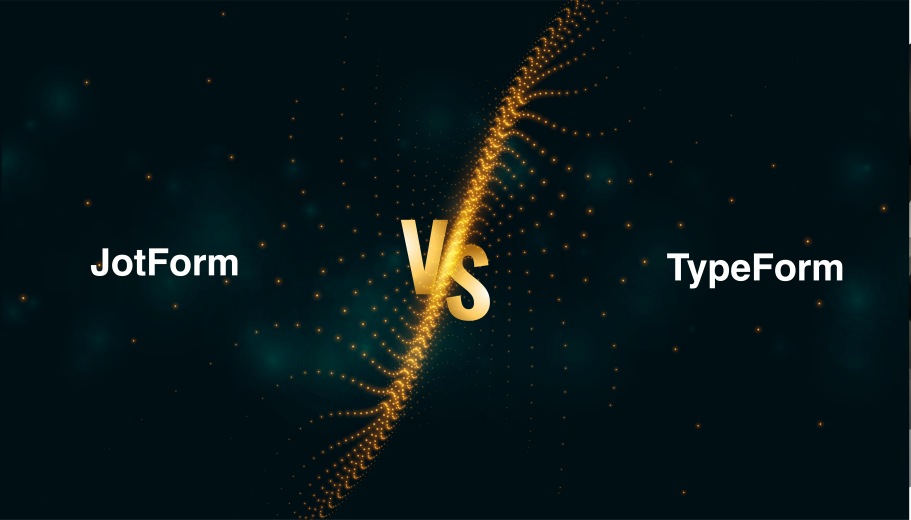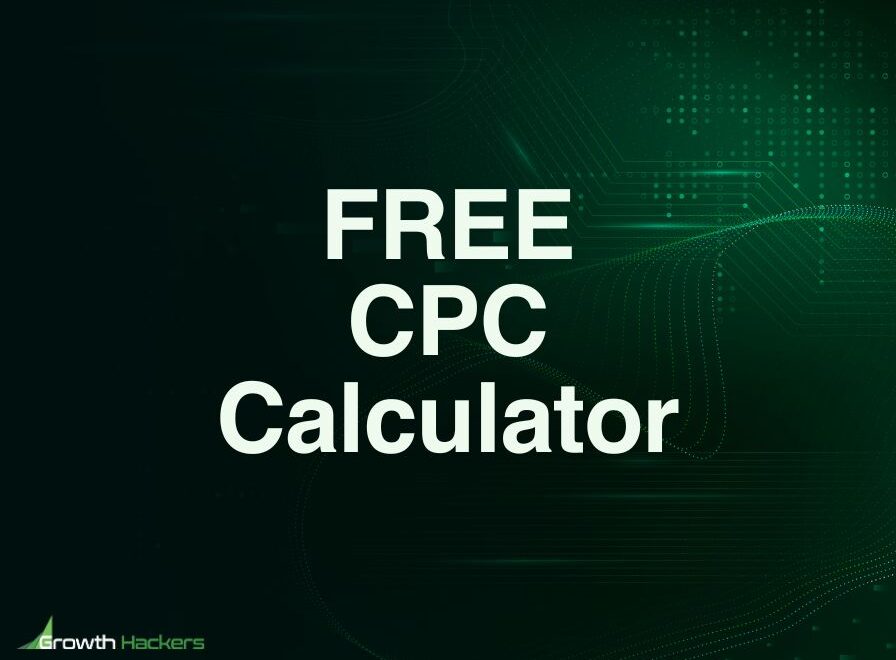Choosing the right form builder is essential to creating a successful online form builder. There are many factors to consider, including features and cost. Two of the most popular form-building apps in the market are JotForm and TypeForm. In this article, we will compare them to help you determine which is right for your needs.
What is JotForm?
JotForm is an online form builder allowing users to create and edit forms without any coding experience. It offers many features, including drag-and-drop editing tools, custom themes, interactive widgets, and more. JotForm also provides enterprise-level security options and integrates with hundreds of third-party applications. With JotForm, users can collect payments and signatures online, set up automated emails to send out form responses, and even create surveys.
Let’s dive into its features in detail.
Drag-and-Drop Editor
JotForm’s drag-and-drop editor is easy to use and makes it simple for users to create forms. Users can easily configure the form’s layout, add custom fields, and upload files with just a few clicks. The editor also supports hundreds of third-party integrations and provides multiple customization options.
Suppose you want to add a payment gateway or integrate with a CRM. In that case, JotForm provides preconfigured widgets for easy integration and customization. When it comes to collecting customer data, the drag-and-drop editor helps you create forms that are both user-friendly and secure.
Themes & Styling Options
JotForm offers plenty of styling options to make forms look professional and appealing. Users can access dozens of themes and templates, which can be quickly customized with a few clicks. There are also color pickers for customizing background colors and fonts and image uploaders for adding logos or other visuals.
With these styling options, users can create attractive forms that capture their unique brand identity. The themes and styling options also ensure that forms look great on any device, including desktops, laptops, tablets, and smartphones.
Security & Compliance
Security is a top priority for JotForm. The platform offers industry-standard SSL encryption to free users to protect data from unauthorized access or manipulation. Additionally, users can enable two-factor authentication (2FA) to add an extra layer of security.
JotForm also complies with GDPR and other privacy regulations, helping users ensure compliance when collecting customer data. With the right security settings enabled, users can rest assured that their data is safe and secure on JotForm.
Responsive Forms
JotForm makes creating responsive forms that look great on any device easy. The drag-and-drop editor automatically optimizes the layout for different screen sizes, so your forms will always be intuitive and user-friendly. JotForm offers mobile-optimized themes and templates to ensure your forms look good on any device.
You can also preview the form in different resolutions to ensure your users have the best experience, regardless of their device. Suppose you need a more custom look for your form. In that case, JotForm also allows you to create custom CSS, so you can tweak every design aspect to ensure it looks exactly how you want it to.
Payments Integration
JotForm makes it easy to collect customer payments with its built-in payment integration. You can easily add payment forms to your website and start collecting payments via credit card, PayPal, Apple Pay, Google Pay, and more.
JotForm allows you to set up recurring payments for subscription-based services or products. The platform has many handy features like customizable tax settings, automatic billing reminders, order forms for physical products, and much more. In addition, you have full control over the design of the payment form, so it matches the look and feel of your website.
With JotForm’s own integration tools, you can quickly set up a secure system to collect customer payments without technical know-how.
Templates
JotForm offers many pre-built templates to help you get started quickly. The platform includes over 10,000 ready-to-use forms optimized for different use cases, such as order forms, contact forms, surveys, and more.
All the templates feature an intuitive editor, so you can customize them in minutes. You can also easily add images and videos to your forms with a few clicks. And if you’re looking for even more customization options, JotForm allows you to create custom themes and edit the HTML/CSS code directly. With these features at your fingertips, creating professional-looking forms in no time is easy.
Are you looking for a reliable and user-friendly online form builder?
Contact Growth Hackers
What is TypeForm?
TypeForm is an online form-building platform allowing users to create beautiful and engaging forms, surveys, and links to relevant digital content with a drag-and-drop interface. TypeForm’s sophisticated design tools enable the development of custom forms, quizzes, polls, and surveys more optimized.
Let’s take a look at some of the differences between the features offered by TypeForm.
Customizable Design Tools
TypeForm’s design tools allow users to customize the look and feel of their forms, surveys, polls, and more. With a simple drag-and-drop interface, users can choose from over 100 pre-made themes or create custom designs. TypeForm allows users to create truly engaging and unique experiences for their users. TypeForm also offers a range of fonts, color palettes, and other design elements that can be customized to fit any style.
User-Friendly Interface
TypeForm’s user-friendly interface makes it easy for anyone to create a form or survey in minutes. The interface allows users to quickly add and rearrange questions and categories, change fonts, add images and GIFs, and customize the design of their forms. TypeForm also offers a wide range of integrations with other services, such as Google Sheets, Salesforce, and Mailchimp, that allow users to easily sync their data with these other platforms.
Automation
TypeForm makes it easy for users to automate their surveys and forms by setting up rules based on user responses. With automation features like email notifications, logic branching, calculated fields, and more, TypeForm eliminates manual entry while providing detailed reports on user responses. This allows users to save time and get the most out of their forms and surveys. Like if there is a survey related to customer feedback, TypeForm can automate displaying or hiding certain questions based on user answers. Even in automated forms that can be filled out multiple times, TypeForm’s automation features make it easy to keep track of the data.
Reporting
TypeForm’s reporting feature allows users to gather real-time data from their forms or surveys. Users can view detailed reports with charts and graphs that give them insight into how people respond to their content. They can also export the data into a CSV file or link it to other platforms like Google Sheets, Salesforce, and Mailchimp. This allows users to easily analyze the data and make informed decisions based on research and survey results. With TypeForm’s reporting features, users can keep track of the performance of their forms or surveys with ease.
Customer Support
TypeForm offers a variety of customer support options to help users get the most out of their products. They offer 24/7 phone and email support and an extensive knowledge base with tutorials, videos, and FAQs. In addition, TypeForm also has an active community of users who can provide answers to common questions and provide feedback on features. TypeForm is committed to providing the best customer support possible, so users can get help when needed.
Resources & Tutorials
Typeform has a great selection of resources and tutorials to help users get the most out of their product. They have an extensive knowledge base with articles and FAQs that can answer any question related to TypeForm’s features. They also offer webinars, videos, and online courses to teach users how to use the product and get the most out of their data. Typeform also has a support forum where users can ask questions and share tips with other users. Finally, they have an active blog that provides updates on new features and best practices. These resources make it easy for users to start with TypeForm quickly and easily.
Choose JotForm or Typeform and start creating professional and engaging forms today!
JotForm vs TypeForm: Key Things to Consider
Now that you better understand the differences between JotForm and TypeForm, it’s time to decide which suits your needs. To help you out, let’s look at some key things to consider when deciding.
Usability
Consider the user-friendly interface, automation capabilities, and design customizations when deciding. JotForm offers a wide range of features that make it easy for users to quickly create forms with drag-and-drop ease. It also provides more customization options than Typeform, allowing you to easily change the look and feel of your forms. Automation is another great feature offered by JotForm. It can automatically send emails, route forms to the right recipients, and even populate answers from previous questions. Typeform is more limited in its automation capabilities, for example, although it does have a few features, such as pre-filled responses and notifications based on specific criteria. Whether it is conditional logic or any other software with conditional branching, you’ll have to look closely at the features of both platforms to decide which one better meets your needs.
Price
Cost should also be a factor when choosing between JotForm and Typeform. Both solutions offer free plans, although they have different limitations regarding features and forms that can be created. JotForm’s free plan allows users to create up to 5 forms with basic features, whereas Typeform’s free plan is limited to only one form and has additional restrictions.
Regarding paid plans, JotForm offers more options and is priced competitively compared to the free version of Typeform. Plus, jotform pricing plans are more flexible, allowing users to upgrade or downgrade their plan as needed.
In addition, it comes with additional features not available on the free plans, such as online payments, analytics, and custom branding. The monthly submissions on JotForm’s paid plans are also higher than Typeform’s. For a cost-effective solution that meets all your needs, JotForm is a clear choice.
Integrations
Integrating your forms with other applications can help the center take your form-building experience to the next level. JotForm has many integrations, including popular third-party applications such as Salesforce, Google Drive, and Dropbox.
On the other hand, Typeform offers fewer integrations than JotForm but includes some unique ones, such as Zapier and QuickBooks Online. Depending on which application you plan to integrate with your forms, either JotForm, Typeform, or one of these solutions could be the right choice. As its integration, Typeform also supports several other applications that JotForm does not support.
Templates
Creating forms from scratch can be a time-consuming and tedious process. Fortunately, apps for both JotForm and Typeform offer various templates to help you get started quickly. However, it’s worth noting that JotForm has more pre-built form templates than Typeform, giving users more options when creating their forms. A gorgeous form template can help you quickly start and make your forms look professional.
Customer Support
Finally, consider the customer support available with each of these solutions. JotForm offers a variety of tutorials, FAQs, and email support for users who have questions or need help. Typeform also has an extensive online knowledge base and provides phone and email support for specific customer needs. Either solution should be able to answer your questions, but if you require more specialized help, then it may be worth considering the customer service options offered by each provider.
Closing Thoughts About JotForm vs Typeform
In conclusion, JotForm and TypeForm both have their strengths and weaknesses. JotForm is the perfect tool for small businesses that need an efficient way to create forms quickly and easily. Its drag-and-drop interface makes it easy to customize forms without writing code. While its extensive library of templates ensures that whatever your business need may be, you’ll have a form ready and waiting. On the other hand, TypeForm is better suited to more complex projects that require deeper customization options and customer engagement capabilities. Its conversational interface allows the creation of highly engaging forms tailored specifically to your customer’s needs.
No matter which tool, site, or software you choose, JotForm and TypeForm offer an excellent way to create forms for your business needs. Both tools are easy to use, offer great customer support, and have plenty of features to choose from that make form creation a breeze.
Growth Hackers is one of the top landing page agencies helping businesses from all over the world grow. There is no fluff with Growth Hackers. We help entrepreneurs and business owners use JotForm or TypeForm effectively, increase their productivity, generate qualified leads, optimize their conversion rate, gather and analyze data analytics, acquire and retain users and increase sales. We go further than brand awareness and exposure. We make sure that the strategies we implement move the needle so your business grow, strive and succeed. If you too want your business to reach new heights, contact Growth Hackers today so we can discuss about your brand and create a custom growth plan for you. You’re just one click away to skyrocket your business.