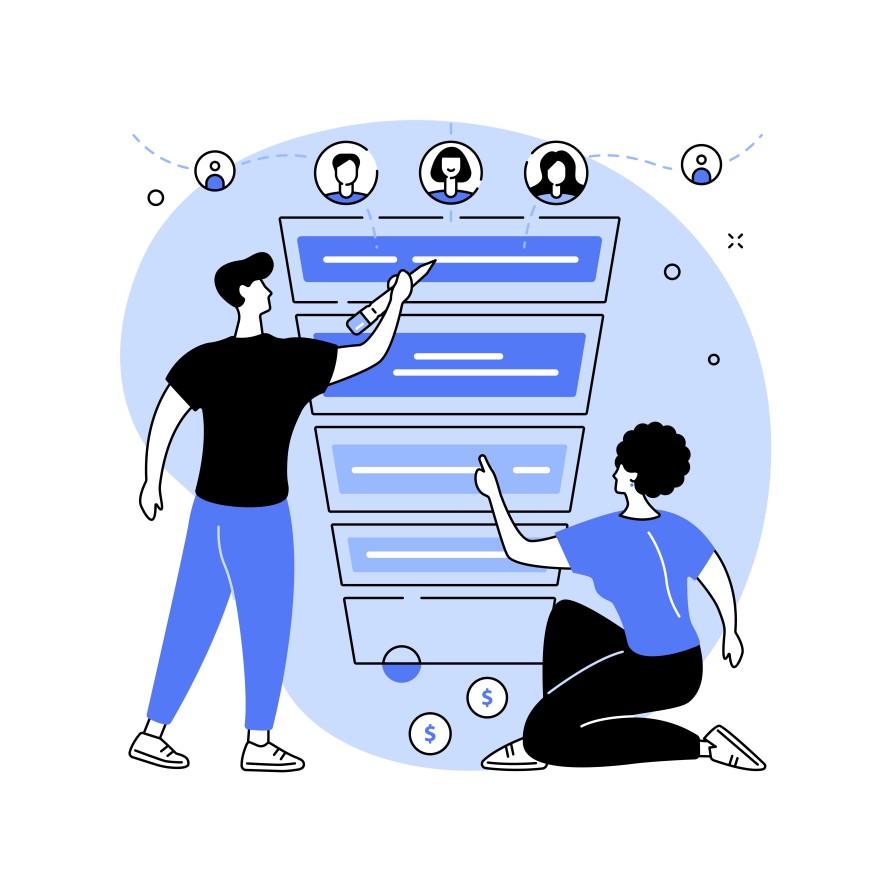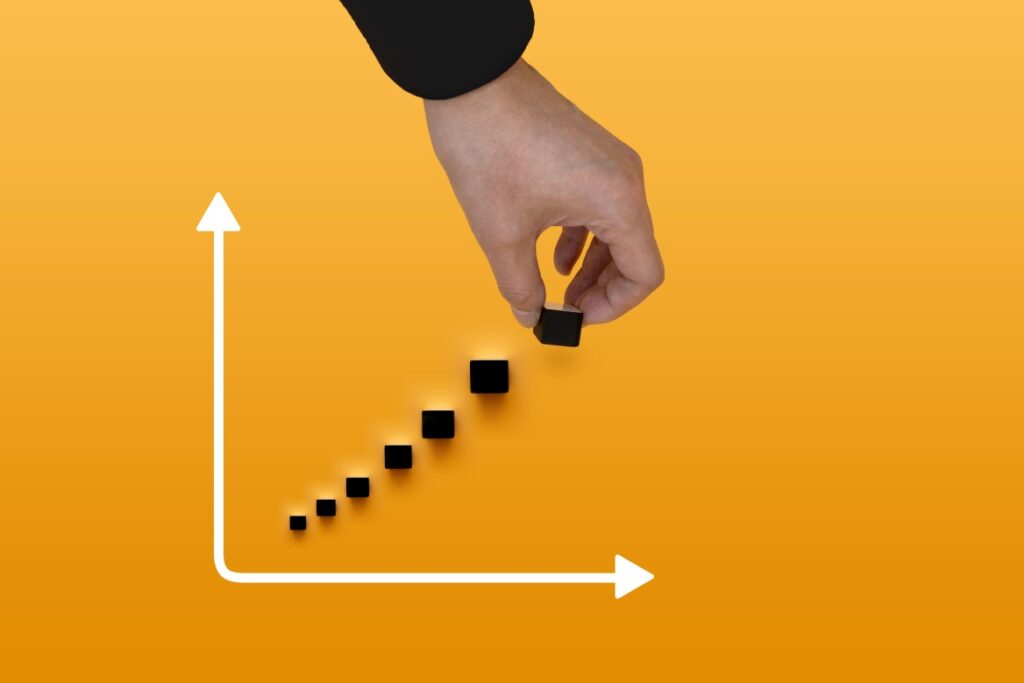There are countless tools available when it comes to managing projects and tasks. Two of the most popular project management tools on the market today are PipeDrive and Trello. Both offer a range of features for small businesses, teams, and individuals looking to stay organized. So how do you decide which one is best for your needs?
This article takes an in-depth look at the features, advantages, and disadvantages of PipeDrive and Trello. We’ll help you make an informed decision about which tool is best for your business or team by comparing them.
What is PipeDrive?
PipeDrive is a web-based project management software. Businesses can easily create and manage tasks, projects, contacts, and sales opportunities. It also offers templates for streamlining common business processes, such as onboarding new clients or running marketing campaigns.
PipeDrive enables teams to break down tasks into subtasks and assign them to team members. It also comes with powerful reporting and analytics capabilities. Many project management tools focus on task management, but PipeDrive takes a more holistic approach to project and business management. The customer relationship management (CRM) features allow teams to track customer interactions and contact history.
Let’s read some of its features.
Visual Sales Pipeline
PipeDrive’s Visual Sales Pipeline feature is a graphical representation of the sales process. It visualizes each sales process step, allowing teams to see deals progress in real-time and make adjustments quickly when needed.
The drag-and-drop interface makes it easy to customize how you track your deals and set up different stages in the sales process. The “deal score” feature assigns points to each step of the sales process and provides an overall rating that indicates the deal’s likelihood of closing.
With this feature, teams can prioritize deals and focus their efforts on those most likely to close. When you manage projects with PipeDrive, every move you make is recorded so that you can look back and improve your process in the future. Suppose you want to track how long each sales process takes.
In that case, you can access historical data through the reporting and analytics options in the software. This helps teams identify areas for improvement and optimize their sales process for better results.
Automation
PipeDrive’s automation feature simplifies the process of completing tasks. Teams can build custom automation to complete repetitive tasks quickly and accurately. Automation rules are set up in a visual workflow editor, making it simple for non-technical users to create them. Teams can also customize notifications to alert them when specific events occur. With this feature, teams no longer have to worry about forgetting an important task or missing out on an opportunity because it slipped through the cracks. Workflow automation also saves time by eliminating manual processes and allowing teams to focus on more meaningful work.
Integration
PipeDrive integrates with other software tools, such as accounting and customer relationship management (CRM) systems. This allows teams to easily pull in data from multiple sources and keep all their information up-to-date in one place. Furthermore, PipeDrive’s open API makes it easy to build custom integrations with other applications if necessary. This makes it simple for teams to connect their existing systems and get the most out of their data. The sales teams can also use the built-in integration with Office 365 and Outlook to add contacts, deals, tasks, and emails quickly.
Reporting
PipeDrive has powerful reporting capabilities that track sales performance, team productivity, customer feedback, and more. Teams can set up custom reports to track their progress and ensure they meet their goals. The graphs, charts, and metrics included in these reports provide an easy way for teams to visualize their data to draw quick conclusions. Additionally, managers can use powerful forecasting capabilities to anticipate future trends in sales and other areas. This feature helps teams avoid surprises and keeps them ahead of the competition.
Are you looking for a tool like Pipedrive or Trello to manage your projects and tasks?
Contact Growth Hackers
Activity Reminders
PipeDrive also offers activity reminders to help teams stay on top of tasks and opportunities. Teams can set up reminders for emails, calls, meetings, demos, and more. These reminders are visible in the calendar view so managers can see who is responsible for completing a task at any given time.
Suppose, for example, a salesperson needs to follow up with a customer. The manager can set up an activity reminder so that the salesperson is alerted when the task needs to be completed. This helps teams stay organized and on top of their tasks without manually checking multiple calendars or calendars.
Let’s take another example to make sure it’s clear. Let’s say you’re building an MVP and you want to streamline your project management processes. Pipedrive will help show you where you’re at but also remind on the tasks to prioritize so your product is built while respecting your deadlines.
PipeDrive also allows users to create automated sequences and workflows to streamline tasks and processes. These automated sequences can help teams save time by automating routine tasks, such as sending follow-up emails or scheduling calls. This helps teams stay organized and efficient without manually checking multiple calendars or calendars.
Revenue Forecasting
PipeDrive’s revenue forecasting feature allows users to create projections and past performance insights. The forecasts are based on current trends, sales activities, and customer interactions. This helps teams stay informed about their pipeline and the potential for future deals. It also helps managers spot problems early on before they become bigger issues.
PipeDrive’s forecasting feature helps teams determine their marketing budgets and track their ROI. This means teams can adjust their strategies as needed to maximize investment returns. This helps managers stay informed about how much money they should spend on advertising, lead generation, and other marketing activities.
What is Trello?
Trello is a cloud-based project management and collaboration platform that allows teams to organize their work into boards and assign tasks to team members. It can be used for anything from software development, marketing campaigns, and product launches to planning weddings or vacations. Each board contains lists that can be created to manage different tasks, statuses, or projects.
Let’s know some of Trello features.
Create and Assign Tasks
With Trello, teams can easily create and assign tasks in simple steps. Tasks can be assigned to specific team members and groups or departments, allowing teams to stay organized and on track with their projects. Each task also has its comments section, so everyone on the team can communicate about the task in one place.
Trello also has customizable labels and due dates, allowing teams to prioritize tasks and give precise deadlines. The kanban board view also makes it easy to visualize tasks that are in progress, completed, or need attention.
When multiple projects are being managed at once, the ability to move tasks between lists is a great feature that allows teams to keep their projects organized easily. Also, the Trello cards contain a description, deadline, labels, and checklists that can be used to specify the objectives.
Automate Processes
Trello also offers a range of automation tools to streamline the workflow. With Butler, teams can automate tasks such as creating new cards, adding labels, and moving tasks from the list to list. This allows teams to save time by not manually updating their Trello boards, allowing them to focus on more important tasks.
Butler offers custom commands so users can create automated workflows tailored to their specific needs. Many Trello users also use Butler to create custom workflows for team-wide projects, ensuring that all tasks are completed in the correct order and on time.
Third-Party Integrations
Trello goes well beyond just CRM software or project management. The tool integrates with popular third-party applications and services such as Dropbox, Google Drive, Slack, and Gmail. This allows users to easily share files and documents with team members, making collaboration easier and more efficient.
Additionally, teams can benefit from integrating their Trello boards with popular project management tools like Jira and Asana, enabling them to keep track of all tasks in one place.
Finally, using Zapier integration, teams can connect Trello to over 2000+ apps and services, allowing for even further customization of how they use their boards.
Templates & Boards
Trello offers a wide selection of templates and boards, making it easier than ever for users to jump right into their project management endeavors. These templates help users create the most effective workflows for their specific processes, ensuring that teams can collaborate in the most efficient way possible.
Additionally, it gives users access to various boards, allowing them to quickly and easily organize their tasks. This makes it easier for teams to keep track of progress on any specific project or task, allowing them to stay on top of their workflow.
Analytics & Reporting
When it comes to analytics and reporting, Trello is the clear winner. By leveraging their AI-powered insights engine, teams can better understand their processes and performance in real-time.
Further, users can access dashboards to view key performance indicators such as lead conversion rates, customer satisfaction, team productivity, and more. This allows teams to easily identify areas where they can improve and ensure that their projects stay on track.
What are the Similarities Between PipeDrive and Trello?
Many of the features offered by both PipeDrive and Trello are quite similar. Let’s go through them one by one.
Automation Tools
Both PipeDrive and Trello offer automation tools to help streamline their workflow, allowing them to save time while focusing on more important tasks. PipeDrive’s automation tools allow users to create custom workflow pipelines and rules that help keep track of tasks, contacts, deals, and other important information. Similarly, Trello also offers an automation feature called Butler for Business that helps automate tasks like assigning cards, creating checklists, scheduling due dates, and sending reminders.
Collaboration Features
Both PipeDrive and Trello feature collaboration tools that make it easy for teams to work on tasks. They both can help you improve your project management’s organizational structure. With PipeDrive, users can assign tasks to each other, comment on task progress, and set deadlines to keep everyone organized.
Similarly, Trello allows teams to collaborate by assigning tasks, creating checklists, and sharing progress boards with other users. Additionally, both tools have mobile apps that allow teams to collaborate from any location.
Reporting
Both PipeDrive and Trello offer reporting features that allow users to track their real-time progress. With PipeDrive’s reporting feature, users can generate reports on deals, contacts, tasks, and more.
The same is true of Trello, which offers a variety of customizable analytics dashboards that give insights into team performance and activity. These features help keep everyone informed and up-to-date on project developments and how individual tasks are progressing.
Use a powerful and versatile tool like Pipedrive or Trello to manage your business workflows now!
What are the Differences Between PipeDrive and Trello?
Now that we’ve discussed the similarities between PipeDrive and Trello let’s examine the differences.
Features
PipeDrive offers a wide variety of features tailored to sales teams, including activity tracking, customer relationship management tools, and templates for deal stages. Trello focuses on project management; it provides boards to break tasks down into smaller parts and visual checklists to help users keep track of their progress. The custom fields feature in PipeDrive also gives users more flexibility to customize their workflows.
Pricing
Regarding pricing, PipeDrive offers plans ranging from $9.90 per user/month to $59.90 per user/month, depending on the size of your team and the number of features you need. Trello’s pricing starts at just $5 per user/month, with unlimited boards and members included in basic plans.
Integrations
Both PipeDrive and Trello offer integrations with other software programs and services. PipeDrive offers over 100 integrations, including Gmail, Mailchimp, Slack, and Stripe. Trello has various integrations, such as Google Drive, Dropbox, Asana, JIRA, and Zendesk.
User Interface
The user interfaces for both PipeDrive and Trello are easy to use but have different approaches to creating projects and tasks. Pipedrive’s interface is designed for sales teams and allows for creating multiple pipelines for tracking progress in the sales cycle. Trello’s boards are suited more toward project managers who need an overview of the entire project at any given time.
Reporting
PipeDrive provides detailed reports on each deal, including progress and timeline information for each stage in the pipeline. Trello does not offer a reporting feature but does provide tracking of project completion through its checklist system.
The entire project’s progress can be monitored at any time by looking at the progress of individual tasks. As CRM features are critical for sales teams, PipeDrive has the edge.
Closing Thoughts About PipeDrive vs Trello
At last, this Pipedrive Trello comparison leaves us with a clear conclusion: both tools are great for project management, but PipeDrive is the better choice for sales teams due to its comprehensive CRM features, sophisticated reporting system, and user interface that is tailored specifically to sales.
Trello is the better choice for teams who need to track project progress quickly and easily. Ultimately it comes down to what your team needs. If you’re looking for a tool to help manage projects, either could work depending on your requirements and budget.
Whichever tool you choose, you can rest assured that both PipeDrive and Trello are reliable and powerful tools for managing projects and teams. Additionally, their features will continue to be updated over time to include new ones that make them even more useful.
Growth Hackers is an experienced referral marketing agency helping businesses from all over the world grow. There is no fluff with Growth Hackers. We help entrepreneurs and business owners use a project managing tool like Pipedrive or Trello, increase their productivity, generate qualified leads, optimize their conversion rate, gather and analyze data analytics, acquire and retain users and increase sales. We go further than brand awareness and exposure. We make sure that the strategies we implement move the needle so your business grow, strive and succeed. If you too want your business to reach new heights, contact Growth Hackers today so we can discuss about your brand and create a custom growth plan for you. You’re just one click away to skyrocket your business.