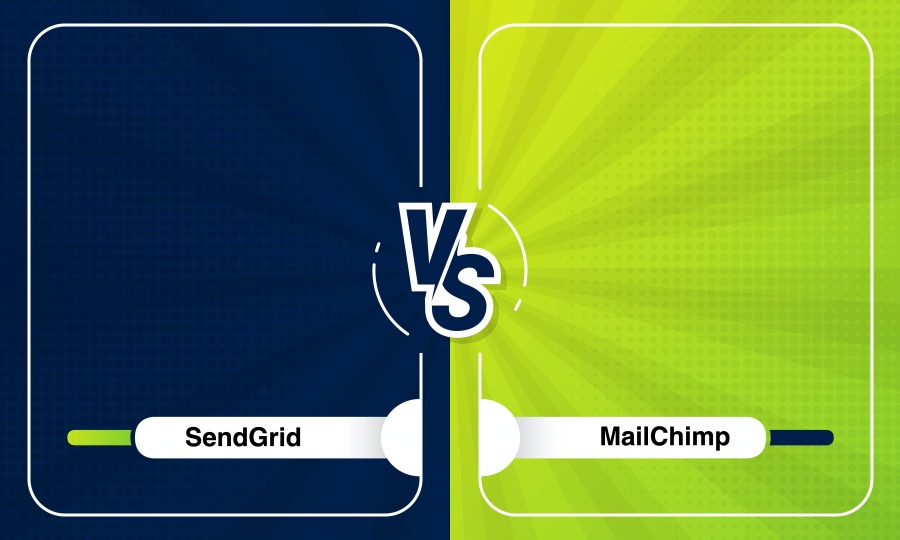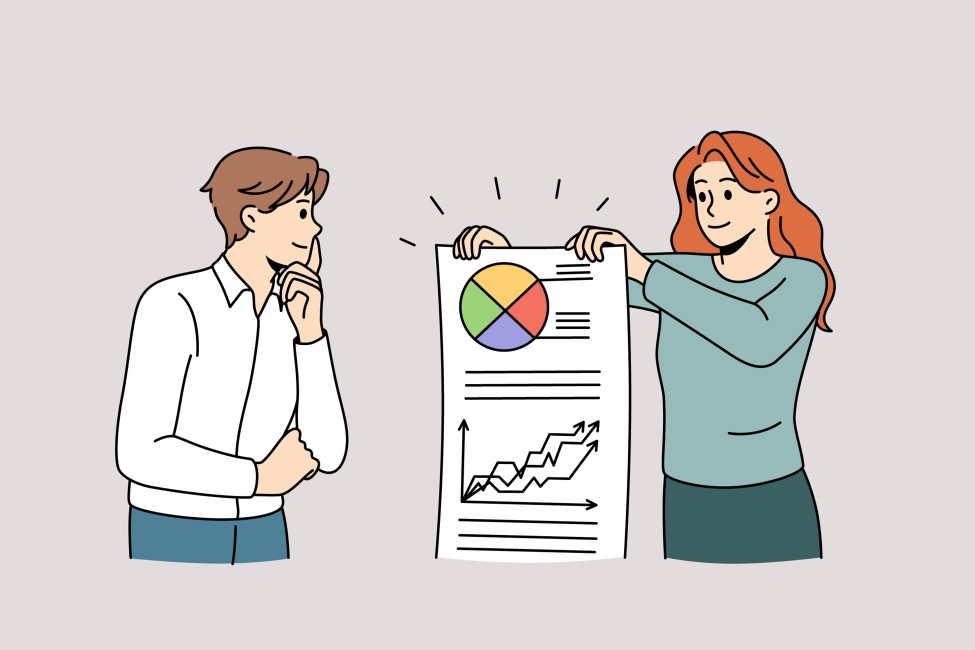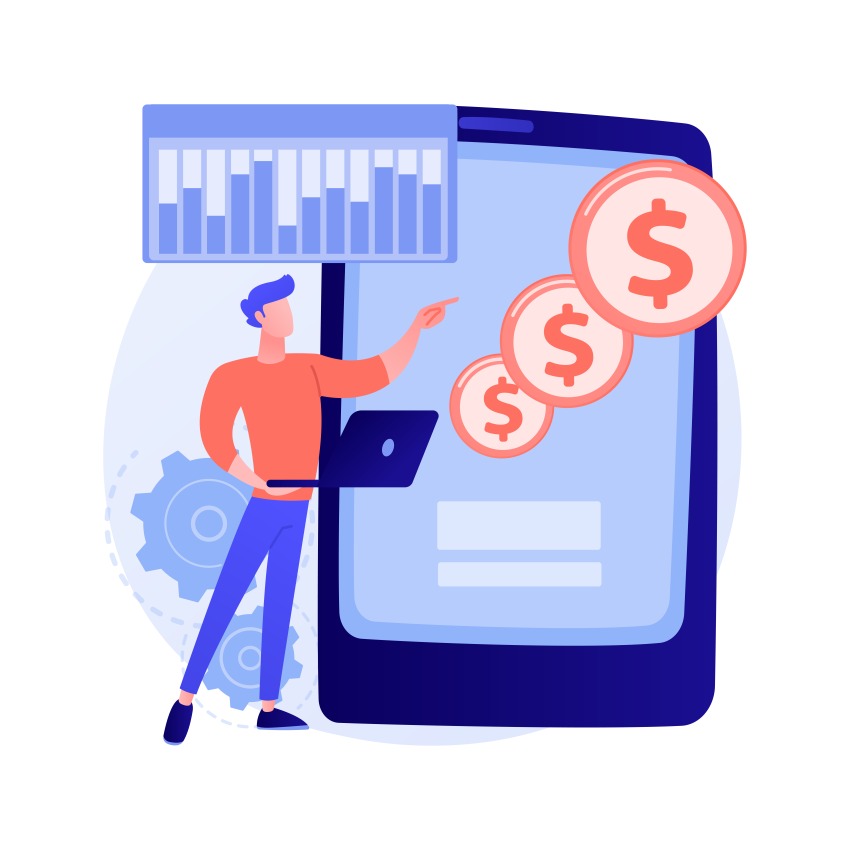Email marketing is an essential part of any business’s digital strategy. When choosing the right email service provider, SendGrid and MailChimp are two of the most popular options available today. To help you decide which one is best for your needs, here are seven key things you should know about SendGrid vs MailChimp.
What is SendGrid?
SendGrid is a cloud-based email service provider that helps businesses manage email marketing campaigns. It offers advanced automation and analytics capabilities, allowing users to track the performance of their emails in real time. SendGrid also provides flexible pricing plans, making it an affordable option for businesses of all sizes.
The following are its features.
Automated Journey Builder
SendGrid’s automated journey builder allows users to create personalized customer journeys. With this feature, marketers can easily define and segment their audiences based on various criteria, such as purchase history and geographic location.
Additionally, SendGrid’s drag-and-drop interface makes it easy to design custom email campaigns tailored to each customer’s needs. By leveraging the power of automation and segmentation, marketers can achieve higher open and click-through rates with their campaigns.
Real-Time Analytics
SendGrid’s real-time analytics feature allows users to track the performance of their emails in real time. This provides marketers with valuable insights into the effectiveness of their campaigns and will enable them to make changes on the fly.
With a comprehensive view of customer engagement, marketers can quickly identify areas that need improvement and take action accordingly. Unlike any other email marketing software, SendGrid also offers advanced metrics such as open by device and click-through rate by link.
Comprehensive API
SendGrid’s comprehensive API gives developers powerful tools for integrating email messaging into any application or system. This makes it easy for businesses to integrate SendGrid into existing workflows and automation, enabling them to send bulk emails easily.
Additionally, SendGrid’s APIs are fully supported by third-party applications such as Salesforce, Marketo, Zoho, and more.
These partnerships ensure that SendGrid’s platform remains a top choice for businesses of all sizes. Suppose your business needs to customize or extend its email messaging capabilities. In that case, SendGrid’s APIs provide many features, including bounce management, unsubscribe management, email tracking & analytics, and more.
Professional Design Tools
SendGrid also offers professional design tools that make creating and sending beautiful email campaigns easy. The platform provides a range of templates that can be customized to match the look and feel of your business’s brand. Plus, SendGrid’s drag-and-drop editor makes it easy to create stunning email campaigns with minimal effort.
This tool allows users to choose from images, colors, fonts, and more to create awesome emails that impact their audiences. When you send email marketing campaigns through SendGrid, you can rest assured that they’ll look professional and make a lasting impression on your customers.
Want to take your email marketing efforts to the next level with SendGrid or MailChimp?
Contact Growth Hackers
Automated Transactional Emails
If you’re looking to send automated transactional emails, SendGrid is a perfect choice. The platform’s sophisticated automation tools allow you to efficiently create personalized emails tailored to each customer’s needs.
For instance, you can automatically send a customer receipt or order confirmation email after they purchase from your website. Additionally, SendGrid’s automation tools make it easy to create automated customer onboarding emails so that customers get the most out of your products and services.
With SendGrid, you can easily send automated transactional emails without coding or technical skills.
Technical Support
SendGrid offers excellent technical support to help you quickly resolve any issues or questions. The platform’s knowledgeable customer service representatives can answer your questions and provide helpful solutions.
Further, SendGrid has an extensive knowledge base with step-by-step tutorials for everyday tasks such as setting up a domain or creating templates.
If you need further assistance, SendGrid’s customer service team is available 24/7 to provide you with the support you need. The chat support feature lets customers quickly get help from SendGrid’s team.
User-Friendly Interface
It’s easy to see why SendGrid is a top choice among email service providers – the platform offers an intuitive, user-friendly interface that makes it simple to create effective email campaigns. With its drag-and-drop editor, anyone can quickly create and design beautiful emails without knowing any coding.
Additionally, SendGrid’s dashboard makes tracking and analyzing email campaigns easy, giving you a clear view of how your emails are performing. This helps ensure that you’re continuously optimizing for the best results. With an easy-to-use interface and powerful features, SendGrid is the perfect choice for businesses of all sizes.
What is MailChimp?
MailChimp is an email marketing platform that helps businesses of all sizes send automated and personalized emails to their customers. It features a drag-and-drop builder, which makes it easy for users to create customized campaigns with pre-designed templates.
In email deliverability, MailChimp offers valuable features like spam score tracking and A/B testing, which helps users optimize their campaigns for better performance.
Let’s get to know about its features in detail.
User-friendly Email Designer
MailChimp provides:
- An easy-to-use drag-and-drop email designer.
- Allowing you to create custom.
- Branded emails without coding.
It offers a range of pre-built templates you can choose from and customize with your brand colors, fonts, logo, and content.
You can code custom HTML emails if you prefer to design more technical layouts. With its intuitive interface, MailChimp makes it easy for users to create visually appealing emails quickly. For small businesses and beginners, there’s also a helpful tutorial video to help get you started.
List Management
MailChimp’s list management tool enables users to segment their email contacts into different groups and target them with personalized messages. This makes it easy to stay in touch with customers while providing valuable insights into their behavior and preferences.
Also, MailChimp offers integrations with various CRM tools, such as Salesforce, Hubspot, PipeDrive and Microsoft Dynamics, that help users to manage their customer relationships. Like if you have a newsletter signup form on your website, you can have the data sent directly to your MailChimp list.
Automation
MailChimp offers automation tools that help users send automated messages based on user actions or triggers, like signing up for a newsletter or purchasing a product. This helps create automated campaign workflows and allows users to send personalized messages based on customer data.
Additionally, MailChimp offers an automation report that provides insights into how well the automation is performing. The information includes key metrics like open rate, click-through rate, and engagement score to track its performance over time.
Reporting & Analytics
MailChimp provides detailed reports and analytics on each campaign to help users track their progress. Users can access real-time data such as opens, clicks, unsubscribes, bounces, complaints, and more, which allows them to determine the success of their email campaigns.
It also offers an array of valuable features, including A/B testing that lets users compare two versions of an email to see which one performs better. Plus, MailChimp offers a comprehensive dashboard that provides an overview of the performance and progress of your campaigns.
Integrations & Platforms
MailChimp offers a variety of integrations with other platforms and services that enable users to access their customer data, analyze customer behavior and automate their email campaigns.
It integrates with e-commerce platforms such as Shopify, WordPress and Magento. Additionally, MailChimp offers an open API that allows users to connect it to other web applications for more custom-tailored solutions.
Security & Reliability
MailChimp is committed to keeping your data safe by providing industry-leading security measures, including two-factor authentication, encryption, spam score tracking, IP whitelisting, and more. Moreover, it complies with all major email anti-spam laws, such as CAN-SPAM and CASL, so you can be sure your emails are sent safely and legally.
Additionally, MailChimp provides a 99% uptime guarantee which ensures that your campaigns will be delivered on time, even during high-traffic periods.
What are the Similarities Between SendGrid and MailChimp?
One of the most important factors to consider when deciding between SendGrid and MailChimp is what they have in common. Both providers offer an easy-to-use interface, support for various email types, and robust analytics tools.
They also offer autoresponders, automated emails that can be sent out in response to specific user actions.
Additionally, SendGrid and MailChimp provide users with access to industry-standard APIs and SMTP servers that can be used to integrate their services into other platforms. They also offer a free plan or trial period for users to get started before committing to a paid plan.
Finally, both platforms have an extensive collection of email templates that can be customized with a button.
What Are the Main Differences Between SendGrid and MailChimp?
Like any two services, SendGrid and MailChimp have unique sets of features that set them apart. SendGrid is focused on transactional emails, while MailChimp is geared more toward marketing and promotional emails.
Regarding deliverability, SendGrid has higher delivery rates than MailChimp but is more expensive.
SendGrid offers a larger selection of features, such as advanced segmentation and personalization tools, while MailChimp’s offerings are more limited. Additionally, SendGrid provides users with additional features like webhooks and event tracking that are unavailable with MailChimp. Like if you need dynamic content in emails, SendGrid is the way to go.
Finally, if you’re looking for more detailed analytics reporting, SendGrid offers more options than MailChimp. This can be extremely useful when making data-driven decisions about your email campaigns.
Use SendGrid or MailChimp to create effective and engaging email campaigns today!
7 Key Things to Consider When Choosing Between SendGrid and MailChimp
Even if you understand the similarities and differences between SendGrid and MailChimp, it can still be difficult to decide which is right. Before making a decision, consider these seven key factors.
1. Features that are Important for your Business
When choosing between SendGrid and MailChimp, it’s important to consider the most valuable features of your business. Both SendGrid and MailChimp offer powerful email delivery capabilities but have different approaches.
For example, SendGrid offers robust transactional email functionality, while MailChimp is focused on marketing automation. Consider which features are important for your business and which you can do without.
2. Pricing Structure
Another key factor to consider when choosing between SendGrid and MailChimp is the pricing structure. Both services offer a variety of plans that cater to different types of businesses, but their pricing models have some significant differences.
For example, MailChimp offers a pay-as-you-go model, while SendGrid has both monthly and annual subscription plans. Consider which pricing structure best fits your budget and business needs.
3. Ease of Use
The user interface is another important factor when deciding between SendGrid and MailChimp. Both services offer comprehensive dashboards that make it easy to set up campaigns, monitor performance, and track analytics.
However, MailChimp’s interface is much more intuitive than SendGrid’s and provides users with greater customization options in terms of layout and design.
So if you want an easier service, MailChimp might be the better choice for you. In any email marketing strategy, the ability to quickly and accurately segment your audience is essential.
Both SendGrid and MailChimp offer advanced segmentation options but have different approaches. For example, MailChimp offers a more intuitive interface that is easier to navigate and provides users with greater customization options when setting up segmentation rules.
4. Support
Customer support is another key factor when choosing between SendGrid and MailChimp. Both services offer a variety of support channels, including email, phone, and live chat. However, MailChimp provides 24/7 customer service while SendGrid’s support team is only available from 9 am-5 pm EST, Monday through Friday.
Consider the level of support your business needs to make an informed decision. For your email campaigns to be successful, reliable deliverability is essential. Both SendGrid and MailChimp offer high-quality email delivery services.
That said, SendGrid offers more robust features like IP address warmup and reputation monitoring, while MailChimp’s deliverability capabilities are slightly limited. Phone support can be important if you need to quickly troubleshoot any potential delivery issues.
5. Delivery Rate
The delivery rate is another important factor when deciding between SendGrid and MailChimp. The delivery rate measures how many emails are successfully delivered versus those that fail due to user errors or other issues. Generally speaking, MailChimp has higher delivery rates than SendGrid.
However, SendGrid offers more detailed reporting and analysis capabilities to help identify potential issues and increase your success rate. When an email marketing tool is easy to use, it encourages users to take advantage of all its features.
MailChimp wins in this area, offering a simple and intuitive interface that is easy to navigate. On the other hand, SendGrid’s interface is slightly more complex and requires some technical knowledge to get the most out of it.
6. Integration with Other Services
Integration with other applications is key when choosing between SendGrid and MailChimp. Both offer robust APIs that allow them to integrate with various third-party services, including CRMs, payment gateways, customer support systems, and analytics tools.
Consider which integrations are most important for your business and choose the platform that best meets those needs. Usually, in the free plan, email marketing tools provide limited features and functionalities.
MailChimp offers a generous Free Plan that includes all the basic features you need to start sending emails, while SendGrid’s Free Plan is much more limited in functionality and storage. If you need more advanced features or a large email list, you’ll need to upgrade to one of their paid plans.
7. Security
Finally, security is an important factor to consider when deciding between SendGrid and MailChimp. Both services offer robust security protocols, but the specific details vary depending on the service. MailChimp has an extensive security policy that covers everything from data encryption to user authentication and access control.
On the other hand, SendGrid offers a variety of security features designed to protect your emails from being intercepted or corrupted in transit. Consider which platform offers the highest level of security and choose accordingly.
The sender reputation of an email service is critical for delivering your campaigns to their intended recipients. MailChimp and SendGrid have a good reputation and are widely used by businesses and organizations worldwide. That said, SendGrid has a slightly better reputation in terms of deliverability due to its robust feature set and detailed reporting capabilities.
Closing Thoughts About SendGrid vs MailChimp
When choosing between SendGrid, MailChimp, Klaviyo or another email marketing tool, the decision ultimately comes down to your specific needs. Both services offer a wide range of features and capabilities, but they have some key differences that may make one more suitable for you than the other.
Consider these points carefully, and decide which platform is best for your email marketing needs. Ultimately, SendGrid and MailChimp are leading providers in the email industry. No matter which one you choose, you can be sure that you’re getting reliable service and powerful features to help take your business to the next level.
Growth Hackers is one of the best email marketing agencies helping businesses from all over the world grow. There is no fluff with Growth Hackers. We help entrepreneurs and business owners improve their email marketing strategy with SendGrid or MailChimp, increase their productivity, generate qualified leads, optimize their conversion rate, gather and analyze data analytics, acquire and retain users and increase sales. We go further than brand awareness and exposure. We make sure that the strategies we implement move the needle so your business grow, strive and succeed. If you too want your business to reach new heights, contact Growth Hackers today so we can discuss about your brand and create a custom growth plan for you. You’re just one click away to skyrocket your business.