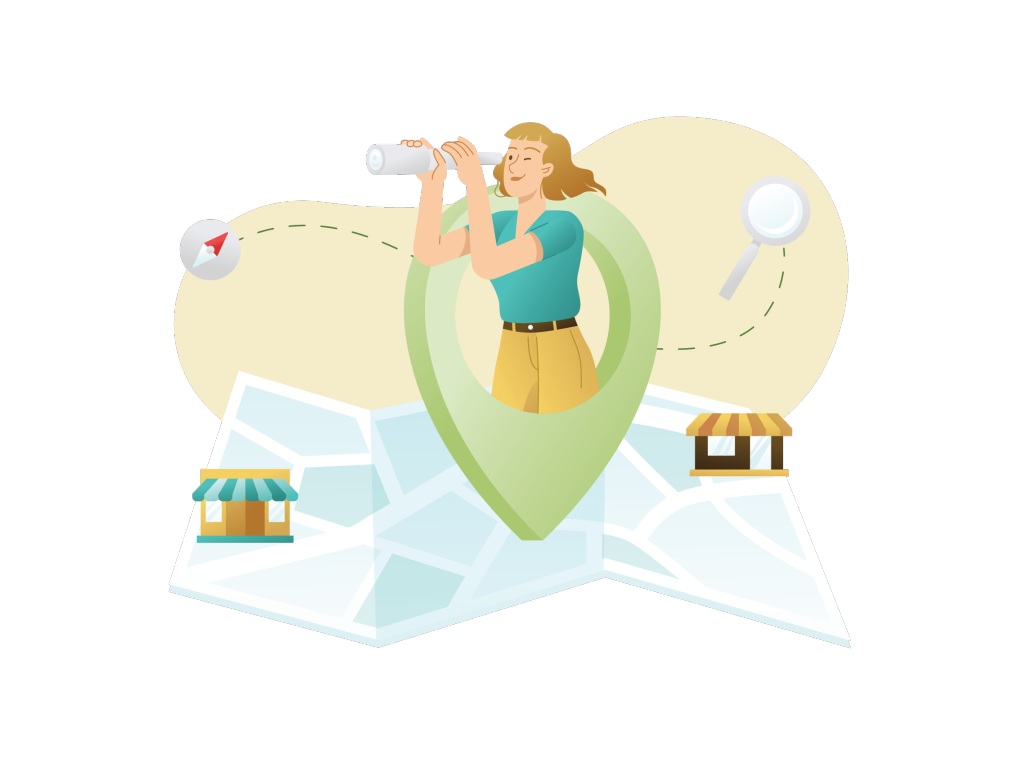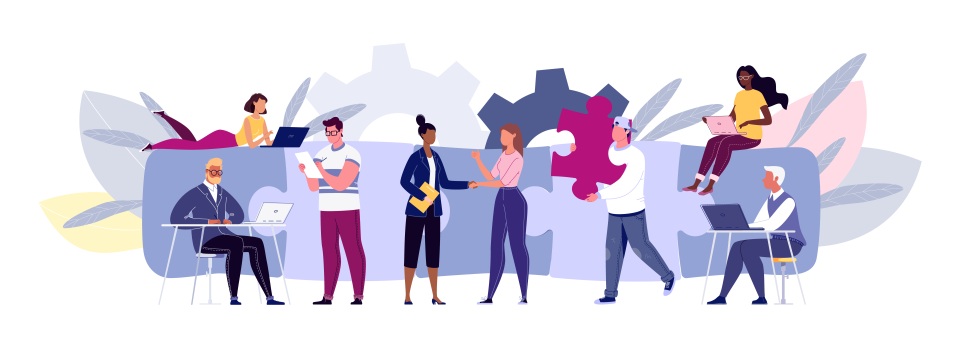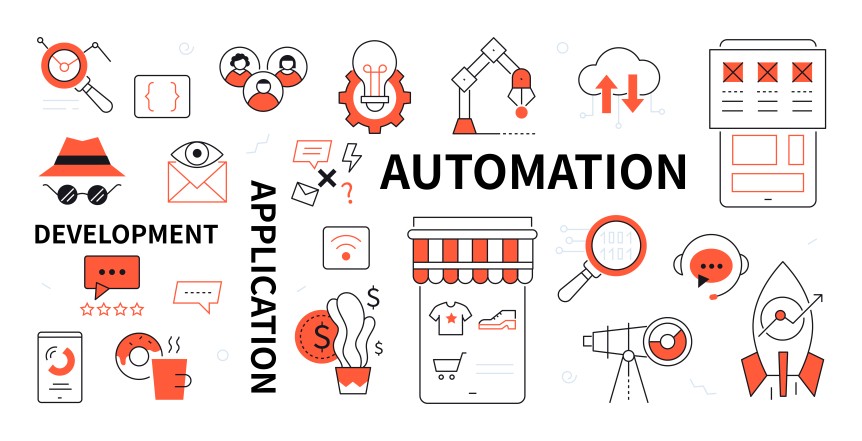Organizing your work and getting things done doesn’t have to be overwhelming. With the right tools, it can even become fun! With so many productivity apps available nowadays, deciding which will best suit your needs can be hard. This article puts two of the most popular used productivity apps and tools – TickTick and ToDoist – against each other to help you make an informed decision. So here are the six key things you should know about TickTick vs ToDoist!
What is TickTick?
TickTick is a cloud-based, task-management app designed to help users get organized and productive. It enables users to create and manage tasks and subtasks and share projects with others. The app provides features such as reminders, integrated calendars, notes, labels, and categories, allowing you to create detailed plans of action that can be easily followed.
Let’s dive into its features in detail.
Voice Input
TickTick’s voice input feature allows you to create tasks and subtasks with your voice. This makes it easier to quickly add new tasks and create reminders that can be set for specific times or locations. You can also use voice commands for other actions, such as editing existing tasks or deleting them entirely. Suppose you’re in a meeting and must set a reminder for a follow-up call. You can simply use the voice input feature, and it’ll be added to your list instantly. Also, this feature ensures you don’t miss any important tasks on the go.
Notifications
TickTick offers notifications to remind you of upcoming tasks and deadlines. You can set notifications for individual tasks, repeat tasks, or even reminders. The app also helps you keep track of your progress by displaying a dashboard that lets you see your productivity rate. You can also receive notifications daily, weekly, or monthly, so you don’t miss out on important tasks. Additionally, the app can send reminders via email if you’d like to get notified in other ways.
Turn Emails into Tasks
TickTick’s email inbox feature allows you to seamlessly turn emails into tasks. You can simply forward the message, which will automatically be added to your task list. This is great if you keep track of emails requiring follow-up actions. This feature also works with Gmail, Outlook, and other email accounts. The Google calendar integration also helps you stay organized and ensure you don’t miss any important events. Like other app elements, you can also set reminders from your calendar view and receive notifications when an upcoming event is closed.
Siri, Widgets, and Quick Ball Support
TickTick also offers Siri support, which allows you to quickly add tasks or check items off your list with voice commands. It also offers widget and Quick Ball integration, making tracking items on your task list easy. With the widget feature, you can see at a glance what tasks you need to work on and set reminders. With a screen swipe, the Quick Ball feature lets you quickly access TickTick from anywhere on your phone. This makes it easy to keep up with tasks without opening the app every time.
Location Reminder
One of the standout features of TickTick is its Location Reminder feature. This allows you to set reminders that only trigger when you are in a specific area. For example, if you need to pick up groceries on the way home from work, you can set a location-based reminder alerting you when you are near the store. This makes remembering items on your task list easy, even when you are not at home or in the office. This feature also works great for remembering to call someone once you arrive at a certain location.
Trying to decide between TickTick and ToDoist for your task management needs?
Contact Growth Hackers
Task Import/Export
With TickTick, you can easily import and export tasks from other services. This includes apps like Google Keep, Evernote, Todoist, Wunderlist, Trello, and more. This makes switching between different task management tools easy without starting from scratch. Additionally, you can export completed tasks as CSV files, making it simple to share with other users or collaborate on projects.
Tags and Filters
TickTick also offers a powerful tagging system to organize tasks into categories. This makes quickly finding tasks related to certain topics or keywords easy. Users can also create custom filters, making finding the information they need even easier. For example, you can filter your list by labels, due dates, or priority levels. This lets you get a better overview of your tasks and stay organized.
What is ToDoist?
ToDoist is a task management tool that helps you stay organized and productive. It offers features like recurring tasks, collaboration options, and project templates to help you keep track of your work. It also has powerful integrations with other productivity apps like Evernote and Google Calendar. Users can easily create task lists and manage their projects with these features.
Quick Add
ToDoist’s ‘Quick Add’ feature is a great way to quickly add tasks to your list. With this tool, users can enjoy the convenience of creating tasks in just one step. Simply type in the new task you must do, and ToDoist will automatically create it. It also allows for complex recurring tasks, due dates, and labels to be added with just a few clicks. Additionally, the Quick Add feature supports natural language processing (NLP), which allows users to create tasks with simple phrases such as “every Tuesday at 9 am”.
Favorites
In Todoist, you can mark important projects, tasks, and filters as favorites. When you mark something as a favorite, it appears at the top of the sidebar in a separate section called “Favorites.”
By marking items as favorites in Todoist, you can easily access them without having to search for them each time. This can save you time and help you stay organized by keeping important items front and center.
Additionally, you can customize the order of your favorites in Todoist by clicking and dragging them into the order you prefer. This allows you to prioritize your most important projects and tasks within the Favorites section.
Collaboration
ToDoist’s collaboration features make working with teams and family members on tasks possible. Users can easily add people to a task list and assign specific tasks with its group-sharing feature. This makes it easy for team leaders to track who is doing what and when the tasks are due. Additionally, ToDoist allows comments to be added to each completed task, allowing collaborators to discuss their progress or ask questions in real time. Finally, ToDoist also has powerful integrations with Slack and other messaging apps so that you can easily stay connected with your team no matter where they are.
Project Templates
ToDoist’s project templates are an excellent tool for quickly setting up a new project. With this feature, users can easily choose from various templates, such as ‘Household Chores’ and ‘Work Projects,’ to create task lists. It also allows users to customize their projects by adding labels and assigning tasks to different people. This helps ensure that the project is organized efficiently so that tasks are completed on time.
Smart Scheduling
ToDoist’s Smart Scheduling tool lets users stay on top of their tasks without manually entering deadlines. It uses artificial intelligence algorithms to automatically schedule due dates for tasks based on user preferences and priorities. Furthermore, it also has features like adaptive scheduling, which can reschedule tasks if the task manager’s original deadline is not met. This ensures users don’t fall behind on their work, allowing them to stay organized and productive.
Filters
ToDoist’s filters make it easy for users to quickly find tasks based on specific criteria. With this feature, users can easily search for tasks by project, label, or due date with just a few clicks. They can also filter their view of the task list by priority or person assigned. This allows users to quickly locate any task they need to complete their work efficiently and effectively. Combining this with ToDoist’s powerful tagging capabilities allows users to easily organize and search for their tasks.
Themes
Themes in ToDoist allow users to customize the look and feel of their task list. It offers a variety of themes to choose from, ranging from modern and professional designs to fun and playful options. Furthermore, users can also personalize their themes by adjusting background colors and font sizes to create the exact look they want for their task list. This helps ensure that users stay motivated while working on their tasks, making ToDoist an incredibly useful tool for staying organized and productive.
Comments & File Uploads
ToDoist’s comments and file upload capability allow users to share ideas and collaborate with others easily. Comments can be used to provide additional details about a task or brainstorm potential solutions. In addition, users can also attach files directly to tasks to provide more context or visuals when necessary. This makes it easier for everyone on the team to stay updated and ensure that tasks are completed accurately and on time. Additionally, task comments can also be used to provide feedback or recognize a job well done. All these features make ToDoist an excellent choice for teams of all sizes looking for a robust task management solution.
Automation
ToDoist’s automation feature is an invaluable tool for users who need to stay on top of their tasks. With automation, users can set up conditional statements that automatically trigger certain actions when a task is completed or a due date approaches. This eliminates the need to manually manage each task, allowing users to focus on higher-priority tasks. Automation can also help prevent forgotten tasks and ensure users are always updated on task status and upcoming work. Furthermore, automation can remind users of recurring or follow-up tasks that must be completed regularly.
Let us help you make the right choice for your task management needs now.
TickTick vs ToDoist – 6 Key Things You Should Know
Now that you know the key things to consider when comparing TickTick and ToDoist, you can decide which task management tool is best for you.
Customer Support
Both TickTick and ToDoist offer excellent customer support. TickTick provides a wide range of helpful resources on its website, including tutorials and FAQs. They also have an active community forum where you can find answers to your questions. Plus, they have a dedicated support team you can contact via email or chat if you need assistance.
ToDoist also has a great customer support team via email, chat, and phone. Their website has helpful resources to help you get the most out of their product. Plus, they have an active community forum where you can find answers to common questions. When you need help, their customer support team is always ready to assist. Usually, they respond to queries within 24 hours.
Features
TickTick has some great features that make it an attractive choice for those looking for a task-management tool. It offers various options for organizing your tasks, like labels, folders, subtasks, and nested lists. It also has built-in reminders so you won’t forget important deadlines or appointments. It integrates with many popular third-party applications such as Evernote and Google Calendar.
ToDoist, on the other hand, offers more advanced features that can help you stay organized and productive. It supports project-based task management, allowing you to create different projects with their tasks. You can also share projects with team members for collaboration and assign tasks directly from the dashboard. ToDoist also integrates with popular third-party apps like Slack and Google Drive for easy sharing and collaboration.
Pricing
Regarding pricing, TickTick is the more affordable option of the two. Their free basic plan includes all the core features needed to effectively manage your tasks. The paid plans are still very reasonable compared to other task-management tools.
ToDoist, on the other hand, is a bit pricier, but it does offer more features and flexibility. They have a free version with limited features, but if you want access to all their advanced features, you’ll need to upgrade to one of their paid plans. The Pro plan costs $4/month and offers 300 active projects, labels, reminders, and file attachments. The business plan is $8/month, giving you additional benefits like priority support, task comments, project templates, and team collaboration tools.
Integration
Both TickTick and ToDoist offer great integration options with various third-party tools. TickTick integrates with popular applications like Evernote, Google Calendar, and Slack for easy task management. It also has native apps for iOS and Android devices so you can access your tasks on the go.
ToDoist also offers great integration features, supporting applications like Slack, Dropbox, Google Drive, and Outlook. It also has native mobile apps for both iOS and Android devices. Plus, they have an extensive list of integrations allowing you to connect to other services such as Asana, Trello, and Zapier.
Security
Both TickTick and ToDoist prioritize the security of their users’ data. TickTick uses secure protocols to protect your information from unauthorized access and has an option for two-factor authentication if you want an extra layer of protection. They also have a dedicated support team you can contact if you encounter any issues.
ToDoist also takes security seriously and offers data encryption to prevent unauthorized access to your data. They also use industry-standard protocols to keep your information secure and allow you to enable two-factor authentication for extra protection. Plus, they have a trust center where you can find information about their security policies. Both tools also have measures to help you recover your account if it is compromised.
User Experience
Regarding user experience, both TickTick and ToDoist offer an intuitive interface that simplifies task management. Both tools are easy to navigate, with a well-designed dashboard and clear instructions on using the different features.
TickTick’s user interface is intuitive and straightforward, making it easy to get up and running quickly. It also has drag-and-drop functionality for organizing tasks and managing projects. Plus, the mobile apps are well-designed and offer a great user experience.
ToDoist has an intuitive user interface and can create folders and organize tasks with labels, folders, and filters. It also offers a great mobile app experience. Plus, it has great features like task comments for collaboration and project templates for quickly creating projects.
Final Words on TickTick vs ToDoist
Overall, both TickTick and ToDoist are great task-management tools that offer a wide range of features. They offer great integration options and robust security measures to protect your data. Regardless of which app you choose, incorporating a task-management tool into your workflow can make a significant difference in your productivity and help you achieve your goals more efficiently. So whether you’re looking to manage your personal to-do list, collaborate with a team, or handle multiple projects simultaneously, you can try any of the above mentioned task management apps. Good Luck!
Growth Hackers provides unique customer experience services helping businesses from all over the world grow. There is no fluff with Growth Hackers. We help entrepreneurs and business owners use TickTick and ToDoist, increase their productivity, generate qualified leads, optimize their conversion rate, gather and analyze data analytics, acquire and retain users and increase sales. We go further than brand awareness and exposure. We make sure that the strategies we implement move the needle so your business grow, strive and succeed. If you too want your business to reach new heights, contact Growth Hackers today so we can discuss about your brand and create a custom growth plan for you. You’re just one click away to skyrocket your business.