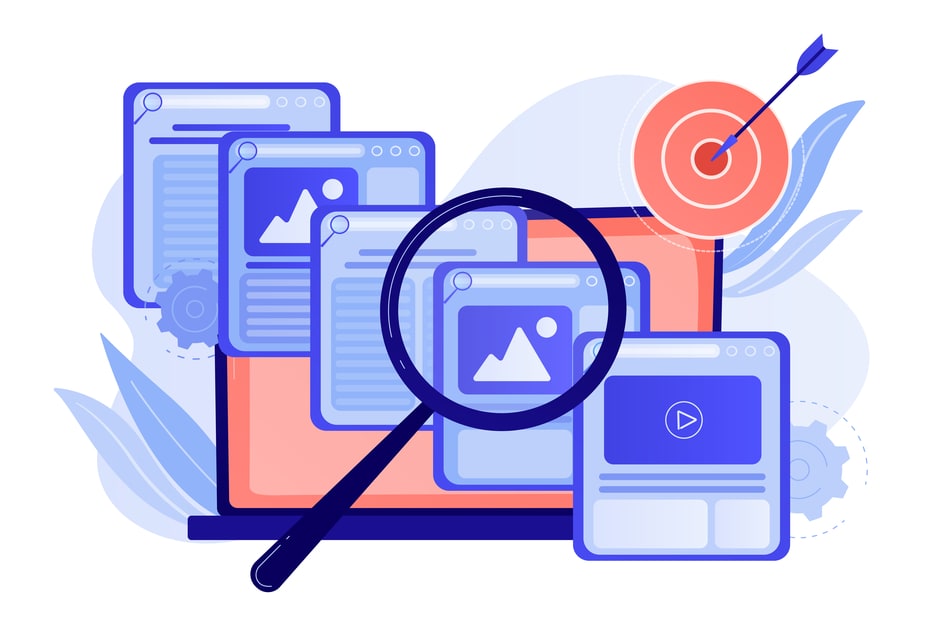What is custom affinity audience? Does it matter?
With the vast availability of the internet and its audience, marketers have to choose the right place to get the response they are seeking. It is important to focus on reaching potential buyers when it comes to marketing and business.
One can use various sources to identify potential buyers, but certain tools help you achieve this objective. When it comes to bettering your target audiences, you may use Google AdWords or Facebook ads accounts and mobile app analytics for your advertisements to reach out to more people at once. If you have a google ads video certification, which is the Google AdWords certification and App Analytics, it will help you in better refining your audience.
The custom affinity audiences allow you to create your audiences and make as many rules as possible. You can add or remove elements, set the budget, and choose how much time to spend on ads.
In this article, we are going to tell you how to create a custom affinity audience, which elements are used for building a custom affinity audience, and how to apply it.
Custom Affinity Audiences – What are they?
Custom Affinity Audiences are audience segments based on keywords, place, website URLs, and app downloads. They are used to generate quality leads that are more likely to convert. The Audiences created via the Custom Affinity tool help the marketers to identify people with specific interests who could be interested in an online product or service and are also receptive to it.
For example, suppose there is a company that offers a certain kind of software product for a home theater system, and this company wants to introduce this product in their other markets. In that case, they can use Custom Affinity audience targeting.
Another example is when a consumer buyer wants assistive technology for his disabled child – the campaign manager could find out the preferences and interests of children with similar disabilities or medical conditions and create an audience for him.
Since this audience can be created based on a specific interest, not all the people who have anything to do with that interest would be included in the list.
Which Elements are Used to Build a Custom Affinity Audience?
The elements that are used to build a custom affinity audience are:
Keywords.
The keywords used to identify the audiences and geographies are specifically relevant to the products that are being advertised. The audience should not be the same as target audiences in other traffic sources. App user permissions keywords can be used to filter the traffic but are not feasible because the users would have to be very specific. If the keywords places website URLs (app store visits keywords) have not been used to segment the audiences, they can be used to identify the geolocation of a person.
It is important to know that creating a custom affinity audience with keywords is not new. Many other platforms, software products, and tools let you build custom audiences. But the custom audiences created by Facebook’s Custom Audiences tool are more relevant and useful.
Do you need help in building your custom affinity audience?
Places.
This is used to identify where the audience members are located and their interests. If a prospective customer searches for a product or service, it’s necessary to find the locations with a high demand for it.
Facebook uses an algorithm to determine the most relevant places from all other cities, towns, states, and countries in real-time. The algorithm is constantly updated, so customers receive the most accurate results depending on how they search for things.
Website URLs.
This element is used to identify website URLs of products that are being advertised or which companies are selling those products. Website SSL URLs can be used to target a certain audience depending on whether the user has the app or not. So, suppose you want to promote luxury watches to customers in Shreveport within 120 miles radius of New Orleans purchase.
In that case, you can use your website’s URL as part of the Custom Audiences list or create a Custom Audience list simply by keyword. The website FTP ://example.com should be included in the list of cities, towns, states, and countries used to target customers and users interested in purchasing luxury watches.
When a prospective customer visits your online website and offers them an incentive to buy your product or service, the algorithm will identify that URL and add it to your list, which is called a custom audience.
When the customer receives the Custom Audience list, it will show up on his Facebook home page as a widget in the news feed. He will receive messages from people you can reach out to with different Facebook ads campaigns based on his interests.
In this way, you can more effectively target your marketing campaigns.
App downloads.
This element is used to identify the total app downloads or how many users have used that particular product/service. This information is crucial in business because it helps identify whether people like the product or not and, if they use it, what they do with it. So, you can use this information to identify ideal people for your marketing campaigns. The App store visits preferences is one of the most important and useful data you can gather from customers during the purchase process.
If you are selling fitness products, such as gym equipment, you can create an audience that is only targeted to those who have downloaded the fitness app.
Now is the time to build your custom affinity audience and increase your sales.
How to Create a Custom Affinity Audience?
Now that you have understood the function of a Custom Audience group, let’s learn how to create it.
Creating a custom audience
The first thing you need to do is select a group of customers you would like to target with one or more ads. For example, when you are in the middle of the week, you’ll have more traffic, so create a Custom Audience group and choose those people who are mostly online during weekdays.
Add your customers to your custom audience group.
The next step is to add your customers to your Custom Audience group. For example, if you have a Facebook account in the Shreveport area, then you would need to type your city or zip code into the search bar, click on the “Add Friend” button, and choose whether you want to target people already following you on Facebook or if you would like to find people who don’t follow you at all.
Get your customer’s registration data.
Once you add someone to your Custom Audience group, it will automatically appear in your Facebook Ads Manager. The video ad formats will be able to show how you can use the data collected from Facebook to create your ads. If the customer has already subscribed to the advertised product or service, you can see that in the left-hand sidebar. Plus, if app user permissions calculations significantly boost the relevance of the ads, you can use this data to find out whether you need to change your ads sometimes.
Get your customer’s interests.
Once you have added all of your customers, you will then be able to select their interests in the next step. Click on “View Interests” and click on the “Create Custom Audience” button.
Create your audience URL.
In the next step, enter the link to your website in the Text Field. Also, please enter a name for your audience before you convert it into a Custom Audience group; this will be visible when someone visits your page and will help distinguish it from other pages in your business.
For example, if someone types “www.Facebook/shreveportparish” into the Facebook search bar, she will see your page as “Shreveport Parish,” so make sure that this is clear you create a Custom Audience group for it.
Create your custom audience group.
In the next step, you will choose which of your customers are members of your Facebook group. To do that, click on “Create Custom Audience Group” and enter a name for your group (for example, “Facebook Audience – Shreveport.”).
Then choose whether you would like to target people who already follow you on the social network or if you would like to target all new visitors. The app user permissions preferences will be automatically updated when you add customers to your group.
Create your ads for your custom audience group.
In the next step, you would need to choose the type of ads you would like to target your audience. Click the “Create Ads” button, and choose how long you would like your ads to appear – for example, for 2 days, 4 days or 1 week – or select the duration that most accurately reflects your ideal customer landscape.
Review your campaign
In the final step of the process, you can review your campaign, displaying all the ads you have created and their delivery schedules in one place.
When you are finished creating your campaign, click on “Preview” next to the ad you wish to edit. Once you click on “Preview” next to an ad, Facebook will generate a URL for that specific ad, which can then be copied and pasted into any site.
Final Words on Affinity Audience Building
The biggest advantage of Affinity Audience Building is that it allows you to create a group of people who look similar to your ideal customer and provide them with further relevant content, thus enabling you to reach them and generate a deeper level of engagement with them.
So, at last, we hope this little guide on Affinity Audience Building will help you with the process of creating a highly targeted audience on Facebook.
Growth Hackers is an award-winning Facebook advertising agency helping businesses from all over the world grow. There is no fluff with Growth Hackers. We help entrepreneurs and business owners build their custom affinity audience, generate qualified leads, optimize their conversion rate, gather and analyze data analytics, acquire and retain users and increase sales. We go further than brand awareness and exposure. We make sure that the strategies we implement move the needle so your business grow, strive and succeed. If you too want your business to reach new heights, contact Growth Hackers today so we can discuss about your brand and create a custom growth plan for you. You’re just one click away to skyrocket your business.